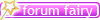KNAPPO wrote:Alrighty, im pretty keen on getting triple 2560x1440 monitors.
I sit behind a dual 2560x1440 setup at work. 27" Mac with a Dell ultra sharp U2711 and both panels are beautiful.
This computer will be used for gaming, graphic design and video editing so im pretty keen to go to this res over 1080p.
Ive been looking at the
ASUS PB278Q's but they are pricey. Anyone know of any other decent 2560x1440 panels worth considering?
This ASUS looks to be the most reasonably priced screen in this market as the price tends to go up lol.
Well, the problem is that
1) you're looking at high-res panels which accentuates the need for really high-end gfx cards. Look at the total res at
1920x1080x3 ~= 6,2MP vs
2560x1440x3 ~= 11MP
Friggen nearly double!!! I'm not even sure a pair of regular 780's will give you a decent framerate everywhere....(eg in Assetto Corsa!)
2) You've put forward two IPS monitors, which are the high-quality panels. You can probably afford TN panels, and if you're not doing work - especially graphical work - only gaming, they're probably the better choice, too. TN panels nowadays are getting pretty damn good.
and they're generally faster. You just need to ensure you're buying good enough TN panels that the slight angle coming from the triple setup won't result in color shift. (viewable angles are pretty much all up to par nowadays)
Still, if you're set on it, you maybe able to buy 3xDell u2713 (the current model). Keep an eye open, Dell used to have awesome deals, ~40% or so off. That'd bring the $850 monitor down to around $500. But you have to wait for it

( you can watch the ocau video card & monitor forum, if there's anything it usually turns up there )
Edit: that ASUS PB278Q maybe a good alternative, it's cheap enough to fit into your current budget.
Edit2: bit of a disclaimer: it seems that everyone came up with new names for their panels to avoid the stigma of the name 'TN' ... as far as I know the two base types of technology did not change too much, but I haven't followed the monitor panel techs lately too much (lately as in the last 1-2 years).
Surprise, no sig. Now there is. Or is there?