so.. i just d/l'ed ghost car, and the prick wont work.. lol
i get this error......
Insim: packet recieved before ISI packet
Insim: Admin password does not match
happens in single player & multiplayer
now, u might say its a version issue, as i'm running W10, but, i have had this problem for a long time, i've never been able to get pitspotter or LFS companion working... on numerous versions...
is there something i'm missing?
a little help with insim
- Hz-Lab
- Magoo
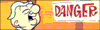
- Posts: 9898
- Joined: Wed Oct 12, 2005 11:45 pm
- Location: Radelaide
- Contact:
- EzyRider
- Posts: 1258
- Joined: Tue Jul 05, 2005 6:19 pm
- Location: State of inebriation.
Open cfg.txt and edit out the password (if any) to leave it blank. That should fix your pass issue.
Middle Pack Racing Watch your mirrors!
Norbs on Germaine Greer: "..that crusty old slag can tongue kiss my quivering sphincter muscle, fuck her and the pretentious boat she fucking sailed in on."
Norbs on Germaine Greer: "..that crusty old slag can tongue kiss my quivering sphincter muscle, fuck her and the pretentious boat she fucking sailed in on."
- Duke
- Dukester Maldonado
- Posts: 11444
- Joined: Tue Jan 23, 2007 9:33 pm
- Location: Melbourne
Have you configured your insim port within LFS?
Can be done one of two ways.
1. type /insim xxxxx once LFS starts (xxxx=insim port for the app you are using)
2. Or a permanent way is within the cfg file in the root directory of LFS.
iirc both pitspotter & ghostcar use insim port 29999.
It will be listed in either the read me file that come with pitspotter/ghostcar or in the pitspotter/ghostcar cfg file.
I am sure there would be a thread on how to do it all somewhere in the LFS forum if you get stuck.
Hope this helps.
by the way you can only run 1 insim app at anyone time and you have to reset the port (or restart LFS) if you need to change the port to something else.
Can be done one of two ways.
1. type /insim xxxxx once LFS starts (xxxx=insim port for the app you are using)
2. Or a permanent way is within the cfg file in the root directory of LFS.
iirc both pitspotter & ghostcar use insim port 29999.
It will be listed in either the read me file that come with pitspotter/ghostcar or in the pitspotter/ghostcar cfg file.
I am sure there would be a thread on how to do it all somewhere in the LFS forum if you get stuck.
Hope this helps.
by the way you can only run 1 insim app at anyone time and you have to reset the port (or restart LFS) if you need to change the port to something else.
Dukester
norbs diplomacy lesson 101: "If I was putting words in your mouth, you'd know."
norbs diplomacy lesson 101: "If I was putting words in your mouth, you'd know."
