ANdroid hints, tips and advice.
- norbs
- fucking right wing vegan lesbian
- Posts: 24207
- Joined: Fri Dec 17, 2004 6:01 pm
- Contact:
ANdroid hints, tips and advice.
Well, given there has been a few people jump onto the Android Express, how about a few hints and tips.
Just today I found out how to add widgets. Excellent. But I have some questions still.
Best way to move stuff on and off the phone? I left the USB connection at work and was hoping to load it up with songs and videos.
Is there a way to stream video from a home network to the phone? I used Air Video on the iPhone and it was terrific. Is there an Android equivalent? Red Donut is for Windows only and I need OS X.
But, even if you think you have a pretty basic tip, leave it in here. They will all help.
Just today I found out how to add widgets. Excellent. But I have some questions still.
Best way to move stuff on and off the phone? I left the USB connection at work and was hoping to load it up with songs and videos.
Is there a way to stream video from a home network to the phone? I used Air Video on the iPhone and it was terrific. Is there an Android equivalent? Red Donut is for Windows only and I need OS X.
But, even if you think you have a pretty basic tip, leave it in here. They will all help.
Sarc ; my second favourite type of gasm.
-
nutty
- Spam King
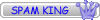
- Posts: 5809
- Joined: Thu Aug 04, 2005 11:43 am
- Location: Brisvegas
Re: ANdroid hints, tips and advice.
Few quick ones, I know some are really simple, but I use them all the time.
Hold the home button down for all recent applications..
If you go into the settings and hit battery, then click time on battery it will show you a graph + what applications use the most battery
if you bring down the notification bar, then hold down one of the options (like GPS/WiFi ect..) it will bring up the settings for that item.
Hold the home button down for all recent applications..
If you go into the settings and hit battery, then click time on battery it will show you a graph + what applications use the most battery
if you bring down the notification bar, then hold down one of the options (like GPS/WiFi ect..) it will bring up the settings for that item.
-
Shonky
- Posts: 5230
- Joined: Sun Feb 27, 2005 6:33 pm
Re: ANdroid hints, tips and advice.
This isn't working for me, I can only guess you are using a different rom, if so, it might be wise for folks to add what rom/phone they are using.nutty wrote: if you bring down the notification bar, then hold down one of the options (like GPS/WiFi ect..) it will bring up the settings for that item.
- KNAPPO
- Master artist

- Posts: 10312
- Joined: Sun Jul 17, 2005 1:26 am
- Location: North of the dog fence, Adelaide.
Re: ANdroid hints, tips and advice.
That tip isnt working on my HTC Desire HD running Gingerbread, would be dam handy tho.
I always need to remember what i need to do; if its just turning wifi on im ok doing it from the notifications/quick settings drop down. But if i need to turn bluetooth on and pair my device to the home stereo i have to do it from the settings/wireless connections tab of the settings menu as i need to check more than one tick box. Im always trying to do it from the notifications menu then forget that i need to pair the device as well so i wish the tip Nutty suggested worked for me as well...
I always need to remember what i need to do; if its just turning wifi on im ok doing it from the notifications/quick settings drop down. But if i need to turn bluetooth on and pair my device to the home stereo i have to do it from the settings/wireless connections tab of the settings menu as i need to check more than one tick box. Im always trying to do it from the notifications menu then forget that i need to pair the device as well so i wish the tip Nutty suggested worked for me as well...
Life is hard...but, life is harder when you're dumb.
-
nutty
- Spam King
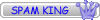
- Posts: 5809
- Joined: Thu Aug 04, 2005 11:43 am
- Location: Brisvegas
Re: ANdroid hints, tips and advice.
Im 99% sure it worked on stock Gingerbread, Guess Sense/TouchWiz turns it off?
- norbs
- fucking right wing vegan lesbian
- Posts: 24207
- Joined: Fri Dec 17, 2004 6:01 pm
- Contact:
Re: ANdroid hints, tips and advice.
nutty wrote:Few quick ones, I know some are really simple, but I use them all the time.
Hold the home button down for all recent applications..
If you go into the settings and hit battery, then click time on battery it will show you a graph + what applications use the most battery
if you bring down the notification bar, then hold down one of the options (like GPS/WiFi ect..) it will bring up the settings for that item.
Excellent. I wondered about that.
God damn this is a good phone. Well, gadget.
Sarc ; my second favourite type of gasm.
-
Shonky
- Posts: 5230
- Joined: Sun Feb 27, 2005 6:33 pm
Re: ANdroid hints, tips and advice.
This varies depending on phone and is a bit fiddly to do but on the SGS2 if you press Home key and then the Power key quickly after it will take a screenshot.
- w00dsy
- The Senna of Hoppers Crossing
- Posts: 24457
- Joined: Wed Mar 02, 2005 2:41 pm
- Location: incognito
Re: ANdroid hints, tips and advice.
In the music player, hitting the option button will allow you to set that song as a ringtone.
- EzyRider
- Posts: 1258
- Joined: Tue Jul 05, 2005 6:19 pm
- Location: State of inebriation.
Re: ANdroid hints, tips and advice.
Oddly enough, I just got given a ZTE V9 tablet with Android 2.1 on it. I'll be looking for apps and stuff to break it on. This thread may come in handy 
Middle Pack Racing Watch your mirrors!
Norbs on Germaine Greer: "..that crusty old slag can tongue kiss my quivering sphincter muscle, fuck her and the pretentious boat she fucking sailed in on."
Norbs on Germaine Greer: "..that crusty old slag can tongue kiss my quivering sphincter muscle, fuck her and the pretentious boat she fucking sailed in on."
- kwijibo
- Squatting Squirter
- Posts: 2821
- Joined: Sat Jul 02, 2005 6:21 pm
- Location: Adelaide
Re: ANdroid hints, tips and advice.
Just discovered that holding down the volume down button will put the phone into vibrate mode
- NeilPearson
- Prize Winning ARSE
- Posts: 7278
- Joined: Tue Jan 03, 2006 11:31 pm
- Location: Neil'sville
- Contact:
Re: ANdroid hints, tips and advice.
anyone know how to organise the application pages? when i install a new app, it doesnt fll up the space of an app i have uninstalled, it just does it at the end of the line so to speak. So i have about 2 half pages of apps  if i try move them, it just sends me to the main 5 pages or so to place them there.
if i try move them, it just sends me to the main 5 pages or so to place them there.
- w00dsy
- The Senna of Hoppers Crossing
- Posts: 24457
- Joined: Wed Mar 02, 2005 2:41 pm
- Location: incognito
Re: ANdroid hints, tips and advice.
i have my Menu sorted by List View, i find it much easier. Just go into Menu, and then hit the Option key and select List View.
-
Shonky
- Posts: 5230
- Joined: Sun Feb 27, 2005 6:33 pm
Re: ANdroid hints, tips and advice.
You got an SGS2 don't you? If thats the case it's easy mate, go in to the app tray, hit the option key then select edit, from here you can add pages, move apps to different pages, or even create folders and place apps in them, it's pretty self explanatory.NeilPearson wrote:anyone know how to organise the application pages? when i install a new app, it doesnt fll up the space of an app i have uninstalled, it just does it at the end of the line so to speak. So i have about 2 half pages of appsif i try move them, it just sends me to the main 5 pages or so to place them there.
- norbs
- fucking right wing vegan lesbian
- Posts: 24207
- Joined: Fri Dec 17, 2004 6:01 pm
- Contact:
Re: ANdroid hints, tips and advice.
Ripped from WP.
- the easiest way to deal with your contacts is go to Contacts -> Hit Menu Key (bottom left capacitive button) -> More -> Display Options
Then simply tick "Only contacts with phone numbers"
- the easiest way to deal with your contacts is go to Contacts -> Hit Menu Key (bottom left capacitive button) -> More -> Display Options
Then simply tick "Only contacts with phone numbers"
Sarc ; my second favourite type of gasm.
- w00dsy
- The Senna of Hoppers Crossing
- Posts: 24457
- Joined: Wed Mar 02, 2005 2:41 pm
- Location: incognito
Re: ANdroid hints, tips and advice.
Love that one
- Vilante
- Master artist

- Posts: 9336
- Joined: Thu Jan 05, 2006 9:32 am
- Location: Sydney - Australia
Re: ANdroid hints, tips and advice.
Thanks Norbs that one is excellent.
- r8response
- Cry baby

- Posts: 8565
- Joined: Fri Dec 17, 2004 6:51 pm
- Location: Sunshine Coast, QLD
Re: ANdroid hints, tips and advice.
Either i've done it wrong, or it doesn't work with the contact list when doing an SMS
Edit: Solved that issue. Replaced the default "Message" icon on the bottom row with HandCent SMS
Edit: Solved that issue. Replaced the default "Message" icon on the bottom row with HandCent SMS
- Santaria
- Posts: 3045
- Joined: Sat Apr 09, 2005 12:55 am
- Location: Gladstone
Re: ANdroid hints, tips and advice.
GoSMS pro is far better and less bulky than HandCent.r8response wrote:Either i've done it wrong, or it doesn't work with the contact list when doing an SMS
Edit: Solved that issue. Replaced the default "Message" icon on the bottom row with HandCent SMS
Tip: Press and hold the volume up or down button when the phone is locked and listening to music, to skip the music forward and back respectively. (Gingerbread 2.3.4)
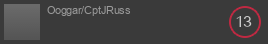
 [/url]
[/url]