Mac OSX Mavericks
- MADCAP
- Posts: 484
- Joined: Mon Nov 29, 2010 10:33 am
- Location: Adelaide, SA
Re: Mac OSX Mavericks
I have had Mavericks since its been released, no real issue here at home - but such a late upgrade Hazelb, Josie is only around the corner so hopefully you update ASAP on its arrival....
+ Current Ride 2016 Ducati 959 Panigale + 2016 TONY KART 401 X30 IAME + Santa Cruz Bronson V3 CC X01 +
-
Hazelb
- Master artist

- Posts: 3485
- Joined: Mon Jan 03, 2005 5:55 pm
Re: Mac OSX Mavericks
We shall see. I may chose to be a laggard again!MADCAP wrote:I have had Mavericks since its been released, no real issue here at home - but such a late upgrade Hazelb, Josie is only around the corner so hopefully you update ASAP on its arrival....
-
nutty
- Spam King
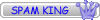
- Posts: 5804
- Joined: Thu Aug 04, 2005 11:43 am
- Location: Brisvegas
Re: Mac OSX Mavericks
I know this is a silly question, but anyone got a good idiots guide to OSX
I consider myself a windows poweruser, but I got given a 13" macbook air today and im lost
I consider myself a windows poweruser, but I got given a 13" macbook air today and im lost
- Big Kev
- Clean as a Whistle

- Posts: 15074
- Joined: Mon Dec 13, 2004 7:09 pm
- Location: Little Britain
- Contact:
Re: Mac OSX Mavericks
Probably some starter guides on youtube.
What you lost on?
What you lost on?
ARSE Biscuits! Driftu Kingu!
My Flickr Stream
My Flickr Stream
-
nutty
- Spam King
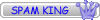
- Posts: 5804
- Joined: Thu Aug 04, 2005 11:43 am
- Location: Brisvegas
Re: Mac OSX Mavericks
keyboard shortcuts/tips tricks ect.. ie just found out the 4 finger swipe
-
wabbit
- Posts: 3348
- Joined: Mon Oct 24, 2005 6:36 pm
- Location: Brisbane
Re: Mac OSX Mavericks
List of Keyboard commands
Mac basics
Or while Finder is the foreground application, click on the Help menu > Help Center
Mac basics
Or while Finder is the foreground application, click on the Help menu > Help Center
- Big Kev
- Clean as a Whistle

- Posts: 15074
- Joined: Mon Dec 13, 2004 7:09 pm
- Location: Little Britain
- Contact:
Re: Mac OSX Mavericks
Also in system prefs > trackpad, it shows you a lot of the multitouch swipes and you can turn them on and off as you like.
ARSE Biscuits! Driftu Kingu!
My Flickr Stream
My Flickr Stream
- DexterPunk
- Busted ARSE
- Posts: 15218
- Joined: Thu Apr 21, 2005 11:18 pm
- Location: SE Suburbs, Melbourne
- Contact:
Re: Mac OSX Mavericks
While you're there, make sure you turn 'tap to click' on. First they I do on a Mac laptop.
I use CMD + Space a fair bit to search/launch apps using spotlight.
Sent from Han Solo using TK-421's phone.
I use CMD + Space a fair bit to search/launch apps using spotlight.
Sent from Han Solo using TK-421's phone.
-
wabbit
- Posts: 3348
- Joined: Mon Oct 24, 2005 6:36 pm
- Location: Brisbane
Re: Mac OSX Mavericks
I thought I might give 10.10 a whirl, two days in and everything is going well (yeah i know, it's only two days). I guess I'll stay on this until I find something that shits me/doesn't work. Unfortunately I can't test the phone components as I need that for work... meh I'll survive haha.
- DexterPunk
- Busted ARSE
- Posts: 15218
- Joined: Thu Apr 21, 2005 11:18 pm
- Location: SE Suburbs, Melbourne
- Contact:
Re: Mac OSX Mavericks
What are your thoughts?? How is it on resources vs mavericks?
Sent from Han Solo using TK-421's phone.
Sent from Han Solo using TK-421's phone.
-
wabbit
- Posts: 3348
- Joined: Mon Oct 24, 2005 6:36 pm
- Location: Brisbane
Re: Mac OSX Mavericks
The interface changes work really well, shit seems clearer/ more focused. Something as simple as the Finder's Sidebar with the translucent background those items (text) really pop. I've found a few areas where it works wonders, others like Spotlights text entry field needs refinement. Overall the UI just seems more to the point. The textures (gradients) have all gone making the items easier to see. Of course content is still king, so if your working (focused) on something, then refocus the items seem to come straight into play. For example I'm typing this in Safari, I'm focused on the page, all I see is the page. I look up and "oh yeah" I've got 9 tabs open, the URL bar, my Extension buttons. Then focus back on the page, those things just seem to disappear, maybe a dull sense those items are still around. I guess it feels like a new OS or rather it makes 10.9 feel dated.DexterPunk wrote:What are your thoughts?? How is it on resources vs mavericks?
Speed seems to be there as well, I'm slightly surprised being a Beta and all. I think resources wise it'll be much like 10.9, I get an odd feeling it might be like another 10.6 where performance increase was really noticeable (hence the surprised bit). I am spoilt though being on a late 2013 rMBP, I'm used to things being surprisingly quick (for what the 3 core hardware specs are). Other than that I live on wireless AC my content is mostly on the NAS and to be honest I haven't and don't do many taxing things these days. I live off the battery (I'm quite mobile), I do a full charge when it needs it, then live off the battery until it needs another charge. I don't close apps and don't reboot (unless an system update requires it) so it'll be interesting to see how this stacks up to 10.9 with 4 updates under its belt.
- DexterPunk
- Busted ARSE
- Posts: 15218
- Joined: Thu Apr 21, 2005 11:18 pm
- Location: SE Suburbs, Melbourne
- Contact:
Re: Mac OSX Mavericks
Sounds really promising. I might chuck it on the MacBook Air once I get it back from apple.
I'm a bit the same in that my workhorse is an iMac spec'd up about as high as it can go. i7 quad core, 32GB ram, vid card upgrade, and 3TB fusion drive. But the air might see a slight difference if there is any. I was so impressed with battery life when I went to mavericks. Any change there?
Sent from Han Solo using TK-421's phone.
I'm a bit the same in that my workhorse is an iMac spec'd up about as high as it can go. i7 quad core, 32GB ram, vid card upgrade, and 3TB fusion drive. But the air might see a slight difference if there is any. I was so impressed with battery life when I went to mavericks. Any change there?
Sent from Han Solo using TK-421's phone.
- norbs
- fucking right wing vegan lesbian
- Posts: 24184
- Joined: Fri Dec 17, 2004 6:01 pm
- Contact:
Re: Mac OSX Mavericks
What happened to the air Dex
Sent from my C6603 using Tapatalk
Sent from my C6603 using Tapatalk
Sarc ; my second favourite type of gasm.
- DexterPunk
- Busted ARSE
- Posts: 15218
- Joined: Thu Apr 21, 2005 11:18 pm
- Location: SE Suburbs, Melbourne
- Contact:
Re: Mac OSX Mavericks
Stuffed USB port. Looks like physical damage to me. The insides were bent a bit. I can't remember ever bumping or ripping anything out which could have done it though. Still, I was worried they might not fix it. But no questions asked. I think it may have helped that I had an F1 pic for a background and the guy was a fan 
Sent from Han Solo using TK-421's phone.
Sent from Han Solo using TK-421's phone.
-
wabbit
- Posts: 3348
- Joined: Mon Oct 24, 2005 6:36 pm
- Location: Brisbane
Re: Mac OSX Mavericks
With this beta I don't think so. Sometimes I think it's worse then other times I think it's similar. Regardless it's a beta and we all know what betas are like. We won't know until the final release is out and some proper benchmarking has been completed.DexterPunk wrote: was so impressed with battery life when I went to mavericks. Any change there?
I checked the uptime and the Energy section in Activity Monitor, uptime of 22 hours 10 mins (includes normal usage, sleep time and Power Nap activities) with an estimated 4 hours and 17 minutes remaining. I've been smashing YouTube videos a lot yesterday and today and mucking around with data, so I'm happy with that. I started looking into Activity Monitor and noticed a few things crashing and restarting a fair bit (e.g.: Software Updater and Spotlight services).
Another thing I noticed, well it's new to me because I haven't run two OS X copies side-by-side before... was that 10.10 is able to use applications from the 10.9 partition, when I run something for the first time it prompts with "would you like to copy blah blah to your Applications folder", I always click no and then the app opens and runs normally. It's nice cause I haven't had to reload all of my apps and Spotlight has indexed both partitions automatically (10.10 and 10.9).