Hi all
I bought a new PC finally, a cleanskin rather than hardware upgrades. I'm tempted for convenience sake to use PCMover to transfer the stuff I want to keep, all the setup I've done over the past 5+ years, from the old PC to the new one. I understand I'll need to get new hardware drivers and stuff, and register some programs, but it seems like a better option than installing from scratch or copying different things across using portable hard drives.
Any risks in this?
Use PCMover to transfer programs and files to new PC?
- smithcorp
- Occasional Visitor

- Posts: 5656
- Joined: Sun Dec 19, 2004 9:13 pm
- Location: Godzone
-
Sarsippius
- Posts: 4336
- Joined: Tue Jan 11, 2005 1:13 pm
- Location: Darwin
Re: Use PCMover to transfer programs and files to new PC?
Personally I'd be a bit wary about transferring anything more than just data files, in my opinion it's not a bad idea to start fresh every now and then. I don't have any personal experience with that software but yeah it's not something I would do.
Last time I upgraded my SSD a few years ago, I went to the trouble of imaging my current windows install so I could load it in a virtual machine if I needed to check some specific application settings or something, but I didn't even really use it. I just load up and install stuff as I need it and I assume you'll have the old pc refer to if there's anything you really have trouble with.
Last time I upgraded my SSD a few years ago, I went to the trouble of imaging my current windows install so I could load it in a virtual machine if I needed to check some specific application settings or something, but I didn't even really use it. I just load up and install stuff as I need it and I assume you'll have the old pc refer to if there's anything you really have trouble with.
-
nutty
- Spam King
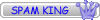
- Posts: 5804
- Joined: Thu Aug 04, 2005 11:43 am
- Location: Brisvegas
Re: Use PCMover to transfer programs and files to new PC?
Yeah I agree with Sarsippius, If you have both PC's then its way better to just reinstall what you need, copy over your files and move on!
- durbster
- The Whack Wasp Warrior
- Posts: 5220
- Joined: Tue Oct 18, 2005 8:29 am
- Location: Nottingham, Mother England
Re: Use PCMover to transfer programs and files to new PC?
If it helps, when I bought a completely new PC last year I simply took my SSD out of the old PC and put it in the new one. I switched it on and Windows did a bit of thinking, rebooted a couple of times and that was it. It's been running completely fine (since last May) so if you're worried about a Windows installation, it's definitely not like the old days!
I was braced to start from scratch. I had a Windows 10 installation USB stick ready to go but thankfully didn't need it.
I was braced to start from scratch. I had a Windows 10 installation USB stick ready to go but thankfully didn't need it.
- smithcorp
- Occasional Visitor

- Posts: 5656
- Joined: Sun Dec 19, 2004 9:13 pm
- Location: Godzone
Re: Use PCMover to transfer programs and files to new PC?
Thanks for all the advice - I decided to go cleanskin. So far, so good. i even managed to download and install MSFS2020 overnight.
- pixelboy
- Posts: 8064
- Joined: Tue Dec 14, 2004 4:07 pm
- Location: Shitney