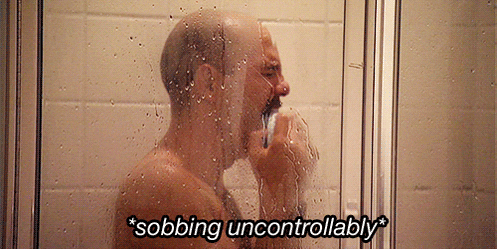Networking nerds.
- norbs
- fucking right wing vegan lesbian
- Posts: 24184
- Joined: Fri Dec 17, 2004 6:01 pm
- Contact:
Networking nerds.
Anyone here right across networking?
I am thinking of completely starting my home network over again. At the moment it is a fucking hot mess. @ x NBN connections, all into a single 192.168.x.x network.
Lets say there is a internet upgrade coming. A single 1Gbps connection. Here is a list of things I would like to be able to do.
Allocate bandwidth to individual connections.
Have a unified WiFi through the house
Also have a guest WiFi that gets fuck all bandwidth.
DHCP server with the ability to allocate IP addresses per MAC address. (for the work related shit like Arubas)
Easy port forwarding, unlike the fucking things I have now.
I am intrigued by something like this....
Thoughts from those of you that know your stuff.
I am thinking of completely starting my home network over again. At the moment it is a fucking hot mess. @ x NBN connections, all into a single 192.168.x.x network.
Lets say there is a internet upgrade coming. A single 1Gbps connection. Here is a list of things I would like to be able to do.
Allocate bandwidth to individual connections.
Have a unified WiFi through the house
Also have a guest WiFi that gets fuck all bandwidth.
DHCP server with the ability to allocate IP addresses per MAC address. (for the work related shit like Arubas)
Easy port forwarding, unlike the fucking things I have now.
I am intrigued by something like this....
Thoughts from those of you that know your stuff.
Sarc ; my second favourite type of gasm.
- Cursed
- Posts: 1445
- Joined: Thu Feb 10, 2011 8:46 am
Re: Networking nerds.
Without digging too deep:
1. Your network address range doesn't fit in the accepted private IP ranges (maybe you have a typo and meant 192.168.x.x). See https://www.ipaddresslocation.org/cidr/ip-ranges.php
2. I think a lot of home routers have guest wifi capability (I have an ancient ASUS RT-AC87U and it has it). It also lets you manually allocate IP's from its DHCP pool.
3. To get a wider wifi spread, you might want to dig into wifi mesh capability in your router and then look for mesh extending devices. I haven't looked deeply into this, but considered it before just relocating my wifi AP to a central location.
4. Why tight bandwidth control? 1Gbps should be able to handle most things you throw at it. Besides that, there's always QoS, but I've never really toyed with it.
5. I think port forwarding is always going to be a bit fiddly, but you're probably going to have to look at the individual router's interface.
If I had to replace my router right now, I'd be looking at wifi mesh "gaming" ones and/or something I can install Merlin firmware on.
1. Your network address range doesn't fit in the accepted private IP ranges (maybe you have a typo and meant 192.168.x.x). See https://www.ipaddresslocation.org/cidr/ip-ranges.php
2. I think a lot of home routers have guest wifi capability (I have an ancient ASUS RT-AC87U and it has it). It also lets you manually allocate IP's from its DHCP pool.
3. To get a wider wifi spread, you might want to dig into wifi mesh capability in your router and then look for mesh extending devices. I haven't looked deeply into this, but considered it before just relocating my wifi AP to a central location.
4. Why tight bandwidth control? 1Gbps should be able to handle most things you throw at it. Besides that, there's always QoS, but I've never really toyed with it.
5. I think port forwarding is always going to be a bit fiddly, but you're probably going to have to look at the individual router's interface.
If I had to replace my router right now, I'd be looking at wifi mesh "gaming" ones and/or something I can install Merlin firmware on.
- w00dsy
- The Senna of Hoppers Crossing
- Posts: 24457
- Joined: Wed Mar 02, 2005 2:41 pm
- Location: incognito
- norbs
- fucking right wing vegan lesbian
- Posts: 24184
- Joined: Fri Dec 17, 2004 6:01 pm
- Contact:
Re: Networking nerds.
Yep, typo. Fixed.Cursed wrote: ↑Wed Oct 06, 2021 3:24 pm Without digging too deep:
1. Your network address range doesn't fit in the accepted private IP ranges (maybe you have a typo and meant 192.168.x.x). See https://www.ipaddresslocation.org/cidr/ip-ranges.php
2. I think a lot of home routers have guest wifi capability (I have an ancient ASUS RT-AC87U and it has it). It also lets you manually allocate IP's from its DHCP pool.
3. To get a wider wifi spread, you might want to dig into wifi mesh capability in your router and then look for mesh extending devices. I haven't looked deeply into this, but considered it before just relocating my wifi AP to a central location.
4. Why tight bandwidth control? 1Gbps should be able to handle most things you throw at it. Besides that, there's always QoS, but I've never really toyed with it.
5. I think port forwarding is always going to be a bit fiddly, but you're probably going to have to look at the individual router's interface.
If I had to replace my router right now, I'd be looking at wifi mesh "gaming" ones and/or something I can install Merlin firmware on.
Bandwidth control for when guests are here that cant fucking help themselves. Usually kids or teenagers that like to just drain a connection. You're right, 1 gig shouldnt be an issue, but I want to make damned sure it isnt.
Thanks Cursed
Sarc ; my second favourite type of gasm.
- norbs
- fucking right wing vegan lesbian
- Posts: 24184
- Joined: Fri Dec 17, 2004 6:01 pm
- Contact:
Re: Networking nerds.
I think they will be a thing of the past
Sarc ; my second favourite type of gasm.
- w00dsy
- The Senna of Hoppers Crossing
- Posts: 24457
- Joined: Wed Mar 02, 2005 2:41 pm
- Location: incognito
-
hylas
- Posts: 767
- Joined: Sun Jun 29, 2014 7:24 pm
- Location: Wagga Wagga, NSW Australia
Re: Networking nerds.
pfsense isn't exactly easy though, it's not extremely hard or anything but you did mention easy port forwarding so I thought I would mention it.
For the wifi side of things, you could always just get a ubiquiti wifi ap. It would be pretty straight forward to setup a couple wifi networks for you and your guests.
For the wifi side of things, you could always just get a ubiquiti wifi ap. It would be pretty straight forward to setup a couple wifi networks for you and your guests.
-
nutty
- Spam King
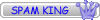
- Posts: 5804
- Joined: Thu Aug 04, 2005 11:43 am
- Location: Brisvegas
Re: Networking nerds.
99.999% of routers will have all those setting with the exception of rate limiting specific wifi.
I run unifi personally, Im a big fan as its in my wheel house of being better than off the shelf stuff and more in the hobby grade realm. Ive got a bunch of stuff hooked into it (Poe Switch, Gateway, mesh wifi).
They have a "dream machine" which is the all in one solution that looks like a good buy.
https://techcrunch.com/2019/12/02/the-u ... ing-nerds/
You could always just add another wifi network if you ever need to with this.. It supports all the functions
I only have two networks, my main network and a "guest/iot china devices network" that works well
I run unifi personally, Im a big fan as its in my wheel house of being better than off the shelf stuff and more in the hobby grade realm. Ive got a bunch of stuff hooked into it (Poe Switch, Gateway, mesh wifi).
They have a "dream machine" which is the all in one solution that looks like a good buy.
https://techcrunch.com/2019/12/02/the-u ... ing-nerds/
You could always just add another wifi network if you ever need to with this.. It supports all the functions
I only have two networks, my main network and a "guest/iot china devices network" that works well
- norbs
- fucking right wing vegan lesbian
- Posts: 24184
- Joined: Fri Dec 17, 2004 6:01 pm
- Contact:
Re: Networking nerds.
Port forwarding isnt hard, it just seems like every modem/router I have owned has a different way of handling it. It drives me insane.hylas wrote: ↑Wed Oct 06, 2021 8:30 pm pfsense isn't exactly easy though, it's not extremely hard or anything but you did mention easy port forwarding so I thought I would mention it.
For the wifi side of things, you could always just get a ubiquiti wifi ap. It would be pretty straight forward to setup a couple wifi networks for you and your guests.
Sarc ; my second favourite type of gasm.
- norbs
- fucking right wing vegan lesbian
- Posts: 24184
- Joined: Fri Dec 17, 2004 6:01 pm
- Contact:
Re: Networking nerds.
Neither of the current modems have MAC specific DHCP. Both previous ADSL modems did have it.nutty wrote: ↑Wed Oct 06, 2021 9:50 pm 99.999% of routers will have all those setting with the exception of rate limiting specific wifi.
I run unifi personally, Im a big fan as its in my wheel house of being better than off the shelf stuff and more in the hobby grade realm. Ive got a bunch of stuff hooked into it (Poe Switch, Gateway, mesh wifi).
They have a "dream machine" which is the all in one solution that looks like a good buy.
https://techcrunch.com/2019/12/02/the-u ... ing-nerds/
You could always just add another wifi network if you ever need to with this.. It supports all the functions
I only have two networks, my main network and a "guest/iot china devices network" that works well
That Unifi Dream machine looks the goods. Thanks Nutty
Sarc ; my second favourite type of gasm.
-
hylas
- Posts: 767
- Joined: Sun Jun 29, 2014 7:24 pm
- Location: Wagga Wagga, NSW Australia
Re: Networking nerds.
The only thing I don't really like about the ubiquiti stuff is they try to lock you into their products. Some products only work if you have their gateways/switches etc. I have a couple of their wifi ap's but that's it. It makes for a decent mesh wifi throughout the property and the rest of the network is open to other solutions.
I'm not saying to not consider pfsense, just mentioned it as I wouldn't classify it as an easy option. It's very much capable of what you are asking for. It also has the pfblocker plugin that is very good.
I'm not saying to not consider pfsense, just mentioned it as I wouldn't classify it as an easy option. It's very much capable of what you are asking for. It also has the pfblocker plugin that is very good.
- norbs
- fucking right wing vegan lesbian
- Posts: 24184
- Joined: Fri Dec 17, 2004 6:01 pm
- Contact:
Re: Networking nerds.
Thanks mate. Been doing some reading and it seems very Apple-esque. Will keep researching.
Sarc ; my second favourite type of gasm.
-
nutty
- Spam King
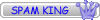
- Posts: 5804
- Joined: Thu Aug 04, 2005 11:43 am
- Location: Brisvegas
Re: Networking nerds.
I do see why you would feel like that with their lock in, but I wouldn't really be that worried about that.
Realistically the only two "expansions" you would need to worry about is if you needed to add more switch ports or extend your mesh wifi.
The wifi is a lock-in, but realistically you would only really need to purchase a ~$150 wifi which is cheaper than buying into another brands propriety mesh network (like google or arlo)
The switch ports could easily be done with a 3rd party switch, and yes you might lose some of the QOS style features, but anything you physically plug in will be your style a device so you can just put them on the main LAN network, so once again I dont think its a huge drama.. and worse case the unifi switchers are decent value.
Realistically the only two "expansions" you would need to worry about is if you needed to add more switch ports or extend your mesh wifi.
The wifi is a lock-in, but realistically you would only really need to purchase a ~$150 wifi which is cheaper than buying into another brands propriety mesh network (like google or arlo)
The switch ports could easily be done with a 3rd party switch, and yes you might lose some of the QOS style features, but anything you physically plug in will be your style a device so you can just put them on the main LAN network, so once again I dont think its a huge drama.. and worse case the unifi switchers are decent value.
-
nutty
- Spam King
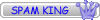
- Posts: 5804
- Joined: Thu Aug 04, 2005 11:43 am
- Location: Brisvegas

 [/url]
[/url]