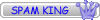I woke up this morning to find that half the house was without power.
I checked around to see what had power and what didnt and then i went to check the fuse box. Surprise, surprise one of the fuses was out. So i flicked back on to then so see a huge bolt of blue jump out the corner of my eye.
I then flicked it back on to see where it came from and
Well as the PC was one of the non working power points i found an extension cord so i could fire it up.
Well just like Righty i had a no go.
When windows booted up for the first time i got thru 80% of the loading process and when you see that first blue screen just before the login sound file is played i had this error message.
"winlogon.exe \$Extend \&objId" is corrupt & is unreadable.
the last thing i did with mt PC last night was i updated the antivirus and scanned it.
Doh. any ideas how to fix that shit????
any help is highly apreciated.