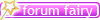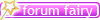LOL i just re read the thread. You did mention a DSL 302G earlier

anyway, Im not going to be much help, other than the fact that I have just got a dedicated server running myself. I am far from being techno savvy.
Is that what you are trying to do? A dedicated server?
my first tip would be to - as a test - enable the DMZ - which should override any other settings and open up the system to the net (eg unprotected, no security) and see if that works. If it doesnt, then its not your router, it must be another setting somewhere else in your setup.