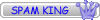well.... im fucked... not sure what is wrong so any help appreciated...
installed the my new HSF no worries, now, when i turn on my PC all i get is very fast, continuous beeps.
no video output.
the fans are all running.
gigabyte mobo, P4 3.8
any clues?
HELP! bios beeps
- SE1Z
- Posts: 4713
- Joined: Wed Dec 22, 2004 10:38 am
- Location: SW Sydney
HELP! bios beeps
Steve
---

---

-
wabbit
- Posts: 3348
- Joined: Mon Oct 24, 2005 6:36 pm
- Location: Brisbane
Just re-seating everything that can be disconnected and re-connect them one at a time... id be removing everything ram, hdd's, v/card all the normal stuff bar the cpu) and slowly start adding parts back in with a power on between each of them.SE1Z wrote:yeh... triple checked all of that...
looking around.... "Continuos beeps - No Power, Loose Card, or Short."
grrrr
- r8response
- Cry baby

- Posts: 8565
- Joined: Fri Dec 17, 2004 6:51 pm
- Location: Sunshine Coast, QLD
- SE1Z
- Posts: 4713
- Joined: Wed Dec 22, 2004 10:38 am
- Location: SW Sydney
cheers guys.
i completely dismantled the thing, mobo out, re-did all the mounting screws, plugged everything back in... etc... working fine now.
must have had a short somewhere...
just gotta get the hang of this new bloody typhoon... PITA to install, pretty sure i smudged the arctic silver, and its running hot... dammit... time for try # 56

i completely dismantled the thing, mobo out, re-did all the mounting screws, plugged everything back in... etc... working fine now.
must have had a short somewhere...
just gotta get the hang of this new bloody typhoon... PITA to install, pretty sure i smudged the arctic silver, and its running hot... dammit... time for try # 56
Steve
---

---

-
Shonky
- Posts: 5230
- Joined: Sun Feb 27, 2005 6:33 pm
Hehe, the BT is such a joy to fit. 
If you find its hot, wind the top nuts down more, if you can twist the BT on top of the cpu with little force, the little nuts aren't tight enough. Also don't go to town on the 4 mounting screw/nutswhen tightening, they warp the board to buggery. Of course what I just said could be all wrong, haven't fitted my one to a P4 board yet, only to a C2D board.
If you find its hot, wind the top nuts down more, if you can twist the BT on top of the cpu with little force, the little nuts aren't tight enough. Also don't go to town on the 4 mounting screw/nutswhen tightening, they warp the board to buggery. Of course what I just said could be all wrong, haven't fitted my one to a P4 board yet, only to a C2D board.
- SE1Z
- Posts: 4713
- Joined: Wed Dec 22, 2004 10:38 am
- Location: SW Sydney
ahhhh but I got the VX version, it uses the same mounting screws/plugs as a standard 775 cooler... and yes, it does twist a little bit... but there is no way I can see to get it to clamp down more.
got idle temps down to ~37
so far thats 1degree cooler than my other, broken hsf.
seems a lot better under load too, got it to 56 degress using sp2004 - that odd Johnny lee stress program, whereas the old heatsink was hovering around 60degrees.
got idle temps down to ~37
so far thats 1degree cooler than my other, broken hsf.
seems a lot better under load too, got it to 56 degress using sp2004 - that odd Johnny lee stress program, whereas the old heatsink was hovering around 60degrees.
Steve
---

---