Damn you iService!
-
Shonky
- Posts: 5230
- Joined: Sun Feb 27, 2005 6:33 pm
Damn you iService!
Anyone got any ideas how to get the iRacing service to run, when I run it on my comp it just pops up the requests for it to run, I click on continue and the service then closes by the looks, so I'm stuck half way through the install process with nowhere to go. Running Vista 64.
- Righteous
- Master artist

- Posts: 5235
- Joined: Thu Aug 18, 2005 10:52 am
- Location: Los Angeles
Re: Damn you iService!
Not sure what you are referring to by iService?
Parhaps the login page?
http://members.iracing.com/membersite/member/Home.do
*Edit, I don't even know what the iSerivce thing is, I don't use it, I use the other link. The members link thing.
Parhaps the login page?
http://members.iracing.com/membersite/member/Home.do
*Edit, I don't even know what the iSerivce thing is, I don't use it, I use the other link. The members link thing.
My flickr page http://www.flickr.com/photos/geoff-saville/
-
Shonky
- Posts: 5230
- Joined: Sun Feb 27, 2005 6:33 pm
Re: Damn you iService!
During the install part I get to the Update page, when I click on "Update" I get a new window with the following info in it. It looks to me that there is a background task that is installed that allows the website to work with your comp, it appears to me this service isn't running.
When I click on the link to resolve the issue I get a new page with the info below in it.There was a problem checking for updates on your machine.
The iRacing software is not running on your machine. You must be running the software in order to download content.
Click here to resolve this issue.
If I try to continue to the next page which is the configure controller page this also fails as well.
The iRacing service does not appear to be running on your system.
Please try the following steps to correct the problem:
•If you have not already downloaded and installed the iRacing service:
Download Software
(162107 KB)
Return to the member section.
•If you are in the process of installing the iRacing service:
The service will return momentarily.
Return to the member section.
•If you have already downloaded and installed the iRacing service:
Open the Start Menu and click on "Start iRacing Service".
Return to the member section.
If the problem does not resolve, please contact the iRacing support team.
Last edited by Shonky on Thu Jul 10, 2008 6:23 pm, edited 1 time in total.
- Exar Kun
- Sensible Mick
- Posts: 11331
- Joined: Wed Dec 22, 2004 4:46 pm
- Location: Canberra
Re: Damn you iService!
I seem to recall there being some ways around it including running as admin and a couple of other things. Will see if I can find it for you.
"If we can hit that bull's-eye, the rest of the dominoes will fall like a house of cards. Checkmate!"
- Righteous
- Master artist

- Posts: 5235
- Joined: Thu Aug 18, 2005 10:52 am
- Location: Los Angeles
Re: Damn you iService!
Hmm
So, did you click on the Start iservice thing in the start menu? It just flicks up for a few seconds and then stops. That's all, it doesn't do much more than that. Did you try running as admin?
So, did you click on the Start iservice thing in the start menu? It just flicks up for a few seconds and then stops. That's all, it doesn't do much more than that. Did you try running as admin?
My flickr page http://www.flickr.com/photos/geoff-saville/
- KNAPPO
- Master artist

- Posts: 10313
- Joined: Sun Jul 17, 2005 1:26 am
- Location: North of the dog fence, Adelaide.
Re: Damn you iService!
From memory you must install the base content, 158MB file titled "iRacingInstaller_2008.06.24.03"
This part must be completed first before updating http://members.iracing.com/membersite/m ... irefox.jsp
Then when you update it checks to see if you have the base installed before you can continue which updates you with the 2 cars and tracks.
EDIT: if it trips out after this portion is installed i have NFI
This part must be completed first before updating http://members.iracing.com/membersite/m ... irefox.jsp
Then when you update it checks to see if you have the base installed before you can continue which updates you with the 2 cars and tracks.
EDIT: if it trips out after this portion is installed i have NFI
Life is hard...but, life is harder when you're dumb.
-
Shonky
- Posts: 5230
- Joined: Sun Feb 27, 2005 6:33 pm
Re: Damn you iService!
Found some info on the forum about Nod32 blocking things, uninstalling that atm, will see how it goes.
-
Shonky
- Posts: 5230
- Joined: Sun Feb 27, 2005 6:33 pm
Re: Damn you iService!
Ok, uninstalling Nod32 did the trick, just disabling it wasn't enough. Cheers for the help guys.
-
Tim Wheatley
- Face like a pie
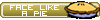
- Posts: 87
- Joined: Mon Jan 03, 2005 2:16 pm
- Contact:
Re: Damn you iService!
There is a quite in-depth FAQ linked from the header of the member site, also, don't forget about the Support folks - that's why they are there. Glad you got it sorted though.SHoNKY wrote:Ok, uninstalling Nod32 did the trick, just disabling it wasn't enough. Cheers for the help guys.
- Hz-Lab
- Magoo
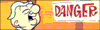
- Posts: 9898
- Joined: Wed Oct 12, 2005 11:45 pm
- Location: Radelaide
- Contact:
- Bauer
- Posts: 7267
- Joined: Wed Dec 22, 2004 9:00 pm
- Location: Tassie
- Contact:
- Hz-Lab
- Magoo
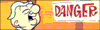
- Posts: 9898
- Joined: Wed Oct 12, 2005 11:45 pm
- Location: Radelaide
- Contact:
Re: Damn you iService!
hehehehehhe... a knickname has all of a sudden come to mind.. hehe.......Bauer wrote:would be like warm apple pie I thinks
Hi Tim
-
Shonky
- Posts: 5230
- Joined: Sun Feb 27, 2005 6:33 pm
Re: Damn you iService!
That's where I found it Tim.Tim Wheatley wrote:There is a quite in-depth FAQ linked from the header of the member site, also, don't forget about the Support folks - that's why they are there. Glad you got it sorted though.SHoNKY wrote:Ok, uninstalling Nod32 did the trick, just disabling it wasn't enough. Cheers for the help guys.
Now all I have to do is work out how to make Nod32 play nicely with iRacing, or find another AV application.
-
Tim Wheatley
- Face like a pie
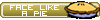
- Posts: 87
- Joined: Mon Jan 03, 2005 2:16 pm
- Contact:
Re: Damn you iService!
Reminds me of something Jason Woods called me once. He was just jealous.Hz-Lab wrote:Tim, do you really have a face like a pie? if so, What Flavor?
-
ysu
- Smooth Lubricator.
- Posts: 12070
- Joined: Sun Jun 26, 2005 7:48 pm
- Location: The wet central coast
Re: Damn you iService!
that nod32 problem caught me out too. I think it'd worth a mention on the install process pages (with a link to the appropriate faq), nod32 is used quite often, and the faq is not that easy to find for a n00b.
Surprise, no sig. Now there is. Or is there?
-
Shonky
- Posts: 5230
- Joined: Sun Feb 27, 2005 6:33 pm
Re: Damn you iService!
I second that.ysu wrote:I think it'd worth a mention on the install process pages (with a link to the appropriate faq), nod32 is used quite often, and the faq is not that easy to find for a n00b.
- Hz-Lab
- Magoo
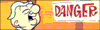
- Posts: 9898
- Joined: Wed Oct 12, 2005 11:45 pm
- Location: Radelaide
- Contact:
Re: Damn you iService!
Jason Woods calls a lot of people a lot of things. People rarely listen however.Tim Wheatley wrote:Reminds me of something Jason Woods called me once. He was just jealous.Hz-Lab wrote:Tim, do you really have a face like a pie? if so, What Flavor?