I'm getting a Samsung Galaxy Tab
- smithcorp
- Occasional Visitor

- Posts: 5656
- Joined: Sun Dec 19, 2004 9:13 pm
- Location: Godzone
I'm getting a Samsung Galaxy Tab
I've been keen to get a tablet for home and travel use for a while now, but I wanted to avoid getting trapped inside Apple world - I wanted something I could connect by usb and put a memory stick in and take pictures with, plus when I played with the iPad it felt too big.
Optus has announced that they are selling the Tab outright now (not on a plan) and unlocked, so I figured I could now use it mostly on wifi (which I do with my Galaxy S via an excellent app which can usually find an open wireless most places I go), and pop the sim from my Galaxy S into the Tab for 3G and calls.
I have read a few reviews and played with them in Optus shops and been impressed (some cheeky customer in the Neutral Bay Optus shop had set the browser homepage to a photo of some blond pornstar playing on the pink oboe). I haven't seen the lag people talk about and it handles Flash well from what i have seen, so my plan is to pick one up tomorrow.
I'll report back later!
smiss
Optus has announced that they are selling the Tab outright now (not on a plan) and unlocked, so I figured I could now use it mostly on wifi (which I do with my Galaxy S via an excellent app which can usually find an open wireless most places I go), and pop the sim from my Galaxy S into the Tab for 3G and calls.
I have read a few reviews and played with them in Optus shops and been impressed (some cheeky customer in the Neutral Bay Optus shop had set the browser homepage to a photo of some blond pornstar playing on the pink oboe). I haven't seen the lag people talk about and it handles Flash well from what i have seen, so my plan is to pick one up tomorrow.
I'll report back later!
smiss
-
nutty
- Spam King
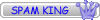
- Posts: 5805
- Joined: Thu Aug 04, 2005 11:43 am
- Location: Brisvegas
Re: I'm getting a Samsung Galaxy Tab
I know it might be a bit late, but i would recommend holding out for a bit longer.. Gingerbread (android 3.0) which is a totally tablet based android OS and there is a whole heap of new tablets comming out on that.
http://www.engadget.com/features/tablets-at-ces-2011/" onclick="window.open(this.href);return false;
http://www.engadget.com/2011/01/09/moto ... ugh-video/" onclick="window.open(this.href);return false;
http://www.engadget.com/features/tablets-at-ces-2011/" onclick="window.open(this.href);return false;
http://www.engadget.com/2011/01/09/moto ... ugh-video/" onclick="window.open(this.href);return false;
- smithcorp
- Occasional Visitor

- Posts: 5656
- Joined: Sun Dec 19, 2004 9:13 pm
- Location: Godzone
Re: I'm getting a Samsung Galaxy Tab
Can't...wait...must...have...now...
-
nutty
- Spam King
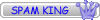
- Posts: 5805
- Joined: Thu Aug 04, 2005 11:43 am
- Location: Brisvegas
Re: I'm getting a Samsung Galaxy Tab
Fair enough, just a recomendation.
- smithcorp
- Occasional Visitor

- Posts: 5656
- Joined: Sun Dec 19, 2004 9:13 pm
- Location: Godzone
Re: I'm getting a Samsung Galaxy Tab
It is awesome.
Sent from my new samsung tab.
Sent from my new samsung tab.
- Bauer
- Posts: 7263
- Joined: Wed Dec 22, 2004 9:00 pm
- Location: Tassie
- Contact:
- NeilPearson
- Prize Winning ARSE
- Posts: 7278
- Joined: Tue Jan 03, 2006 11:31 pm
- Location: Neil'sville
- Contact:
Re: I'm getting a Samsung Galaxy Tab
awesome.
Sent from my windows 7 computer
Sent from my windows 7 computer
- AstrO
- Help Desk Expert
- Posts: 4839
- Joined: Tue Jun 28, 2005 9:28 pm
- Location: Adelaide
- Contact:
Re: I'm getting a Samsung Galaxy Tab
Does anyone know if it will be getting upgraded to Android 3?
Sent from Main St, MetropolARSE
Sent from Main St, MetropolARSE
- w00dsy
- The Senna of Hoppers Crossing
- Posts: 24457
- Joined: Wed Mar 02, 2005 2:41 pm
- Location: incognito
Re: I'm getting a Samsung Galaxy Tab
pics and reviews Smiss
sent from my old clunker in the study.
sent from my old clunker in the study.
- Enforcer-J
- Posts: 6512
- Joined: Wed Oct 12, 2005 11:16 pm
- Location: right on your A.R.S.E.
Re: I'm getting a Samsung Galaxy Tab
Ur all n3rds.
Sent via Solar Winds
Sent via Solar Winds
- richo
- Posts: 3471
- Joined: Fri Jul 15, 2005 11:45 pm
- Location: The Shire, The insular peninsula .
- Contact:
Re: I'm getting a Samsung Galaxy Tab
Sounds Goodly indeed
... . -. - ...- .. .- -- --- .-. ... . -.-. --- -.. .
... . -. - ...- .. .- -- --- .-. ... . -.-. --- -.. .
[]D [] []v[] []D
- bengatta
- Ladies Motorkhana Champion
- Posts: 5394
- Joined: Tue May 15, 2007 6:03 pm
Re: I'm getting a Samsung Galaxy Tab
Australia Post is delivering my response...
They say, any day you wake up not dead is the start of a better day than it could be...
You don't need a parachute to skydive, you only need a parachute to skydive twice...
You're never too old to learn something stupid....
You don't need a parachute to skydive, you only need a parachute to skydive twice...
You're never too old to learn something stupid....
- smithcorp
- Occasional Visitor

- Posts: 5656
- Joined: Sun Dec 19, 2004 9:13 pm
- Location: Godzone
Re: I'm getting a Samsung Galaxy Tab
Review – Samsung Galaxy Tab
So, after the distractions of Christmas holiday, being struck down by whooping cough and having to travel to Perth for work, I have finally gotten around to writing a quick review of my new Galaxy Tab. First thing to say though, is that after a few weeks getting used to this device, I am in love with it. I am constantly finding new things I can do with it and it seems to be constantly in my hands.
I have been interested in tablet computers for a while now, as I could see some real benefits in effectively bringing together the capabilities of a laptop, phone, camera and PSP type device in a reasonably compact easy-to-use device.
I travel a lot for work and I generally carry around a few things:
• Laptop – needed for work, but usually too bulky to use in the economy class cabin
• Blackberry – phone and a bit of a camera, can use Twitter on it and web surf sometimes (the connection is always iffy) but its too small to watch movies on or to really surf the web. I listen to audio books on it
• Playstation portable – got this to primarily watch movies on long flights and it’s been pretty good, but all the films I want to watch on it I have to convert to the right mp4 format; and I had to install a modified rom.
• Noise-cancelling headphones – great for long flights or train trips.
This is quite a load to lug around.
At home, we have only one desktop PC now and Bibi and I are constantly battling for control of it – I have a work laptop I can bring home, but my firm’s IT policies prevent me from installing anything useful on it for myself (torrent client, games etc).
After discovering the joys of home wifi, I figured a Tablet could do duty for audio books, ebook, movies and net browsing for me while travelling, and also allow Bibi to check emails, browse the net and use Skype from the lounge and free the desktop PC up for me!
The obvious option was the iPad but when I had a play with one (one of Ava’s school chums’ Dad in IT got one of the first all bells and whistles ones) I thought it was too big, too heavy and too insular (no camera, no phone, everything via Appleworld).
My Galaxy S smartphone started to show me the things an Android phone could do and then when I started reading about the Galaxy Tab and had a play with one in shops, I could see how it would meet my needs.
The most striking features for me are its size (at 7 inches it’s compact enough to hold in one hand and its nice and light), the fact that it works as a phone and has two cameras and has a micro SD card slot.
I waited until Optus offered them for sale outright unlocked before I got mine, as I didn’t want a data plan. I’d learnt through using the Galaxy S that I could use my home wifi a lot and a few neat apps would allow me to find and use free wifi hotspots; and my data use on 3G was consequently small. I simply popped the sim card from my Galaxy S and could use the phone and data roaming.
So, strengths:
• It’s small enough to hold with one hand, use on a plane or train, and light enough to carry without fatigue. It also feels really well made, like Apple products
• I can make phone calls with it – it works handsfree using the included speaker and microphone, but I got a Bluetooth headset to use with it
• It will play pretty much any music or video file using the default players – no more file conversions and I haven’t found a format it won’t play yet. I even copied FLAC files onto the SD card and it played them immediately
• Screen is nice – not so good in bright sunlight, but I’m not sure any are yet, but it’s crisp and sharp, responsive and I haven’t bothered with a screen protector for it (I learnt from the Galaxy S that the screen is effectively scratch-proof)
• Two cameras – neither are fantastic, but good enough for what I want. The front facing camera will be good for video calls, but none of the software seems to work for this yet. Skype won’t do video calling yet (and won’t shut down unless you sign out of it – it’s like a virus!), so it’s not all that useful yet. I’m surprised that apps aren’t available for this yet
• Good memory, expandable via micro SD slot and many ways to transfer data on and off it. I can use Kies and the supplied connector (not a mini-usb unfortunately), Dropbox, I can connect to my PC wirelessly and I can drop stuff onto a micro-SD card
• Swype – once you get used to it, this is a fast way to enter text, much quicker than typing
• It’s big enough for web browsing, with text and images able to be pinched to resize and I haven’t seen any real lag that some have complained about – it’s been fast enough for me
• Seamless handling of email – I have multiple accounts set up on the default email client for myself and Bibi. Very easy to set up. In fact setup overall was easy as. Turned it on for the first time, and within 5 minutes it was all working.
Weaknesses:
Some apps aren’t optimised for the Tab yet or don’t work as well as they should yet. This includes Skype and Adobe’s own reader, that doesn’t have bookmarking, or keep your page when you switch applications. Some apps also won’t change to landscape when you turn the Tab around (in general, this is really impressive – it will reorient and rescale so quickly)
Video calling not working yet – this device seems perfect for video calling, but I can’t get it to work or find a decent free app that can use it.
Battery life – not as bad as the Galaxy S (required daily recharging with normal use), but not like a laptop. I generally charge it overnight, but its possible to go two days or more with normal use. For example, on Australia Day, I took the train into town and back, listening to podcasts and web browsing and then used it regularly to download and listen to podcasts, download a new audio book from Audible, browsing the web and checking and sending emails to after 11.00pm and it still had ¾ battery left. Impressive. It seems to handle open apps well too – you don’t actually need to kill apps open in the background, as I get no difference in battery life and program responsiveness whether I kill background stuff or not
It’s slippery – get a case. I went to JB and got the official leather case which is very nice and lets you prop it open on the desk.
Annoyances
Not all apps are available in Australia – I have had to force install of Nook by finding the APK, but many cool apps just aren’t on the market for us yet. Why?
Gmail client won’t let you save or add attachments – needs a third party app to do this.
Reorients to landscape if you lay it flat on a desk
I saw some discussions online about how it handled Flash, but this hasn’t been an issues for me. I have it set to “Flash on demand” and it works fine.
The apps I use the most:
• Widgets to turn wifi on and off, go to silent mode etc
• Pulse news app – this is brilliant and very cool
• Dolphin HD browser – fastest I’ve found
• Official Twitter app
• Official Youtube app
• Adobe Reader (but needs improvement)
• Amazon Kindle app, Nook app for ebooks
• Dropbox – easy access to files
• Aussie Weather Radar
• Wifi Scanner
• Pkt Auctions Ebay app
• Audible (audio books)
• Hapi Podcast
• Blackmoon AttachSave (saves Gmail attachments to SD)
• 3G Watchdog (keeps track of 3g use)
Hope folk find this useful. I'll upload some photos tonight.
smiss
So, after the distractions of Christmas holiday, being struck down by whooping cough and having to travel to Perth for work, I have finally gotten around to writing a quick review of my new Galaxy Tab. First thing to say though, is that after a few weeks getting used to this device, I am in love with it. I am constantly finding new things I can do with it and it seems to be constantly in my hands.
I have been interested in tablet computers for a while now, as I could see some real benefits in effectively bringing together the capabilities of a laptop, phone, camera and PSP type device in a reasonably compact easy-to-use device.
I travel a lot for work and I generally carry around a few things:
• Laptop – needed for work, but usually too bulky to use in the economy class cabin
• Blackberry – phone and a bit of a camera, can use Twitter on it and web surf sometimes (the connection is always iffy) but its too small to watch movies on or to really surf the web. I listen to audio books on it
• Playstation portable – got this to primarily watch movies on long flights and it’s been pretty good, but all the films I want to watch on it I have to convert to the right mp4 format; and I had to install a modified rom.
• Noise-cancelling headphones – great for long flights or train trips.
This is quite a load to lug around.
At home, we have only one desktop PC now and Bibi and I are constantly battling for control of it – I have a work laptop I can bring home, but my firm’s IT policies prevent me from installing anything useful on it for myself (torrent client, games etc).
After discovering the joys of home wifi, I figured a Tablet could do duty for audio books, ebook, movies and net browsing for me while travelling, and also allow Bibi to check emails, browse the net and use Skype from the lounge and free the desktop PC up for me!
The obvious option was the iPad but when I had a play with one (one of Ava’s school chums’ Dad in IT got one of the first all bells and whistles ones) I thought it was too big, too heavy and too insular (no camera, no phone, everything via Appleworld).
My Galaxy S smartphone started to show me the things an Android phone could do and then when I started reading about the Galaxy Tab and had a play with one in shops, I could see how it would meet my needs.
The most striking features for me are its size (at 7 inches it’s compact enough to hold in one hand and its nice and light), the fact that it works as a phone and has two cameras and has a micro SD card slot.
I waited until Optus offered them for sale outright unlocked before I got mine, as I didn’t want a data plan. I’d learnt through using the Galaxy S that I could use my home wifi a lot and a few neat apps would allow me to find and use free wifi hotspots; and my data use on 3G was consequently small. I simply popped the sim card from my Galaxy S and could use the phone and data roaming.
So, strengths:
• It’s small enough to hold with one hand, use on a plane or train, and light enough to carry without fatigue. It also feels really well made, like Apple products
• I can make phone calls with it – it works handsfree using the included speaker and microphone, but I got a Bluetooth headset to use with it
• It will play pretty much any music or video file using the default players – no more file conversions and I haven’t found a format it won’t play yet. I even copied FLAC files onto the SD card and it played them immediately
• Screen is nice – not so good in bright sunlight, but I’m not sure any are yet, but it’s crisp and sharp, responsive and I haven’t bothered with a screen protector for it (I learnt from the Galaxy S that the screen is effectively scratch-proof)
• Two cameras – neither are fantastic, but good enough for what I want. The front facing camera will be good for video calls, but none of the software seems to work for this yet. Skype won’t do video calling yet (and won’t shut down unless you sign out of it – it’s like a virus!), so it’s not all that useful yet. I’m surprised that apps aren’t available for this yet
• Good memory, expandable via micro SD slot and many ways to transfer data on and off it. I can use Kies and the supplied connector (not a mini-usb unfortunately), Dropbox, I can connect to my PC wirelessly and I can drop stuff onto a micro-SD card
• Swype – once you get used to it, this is a fast way to enter text, much quicker than typing
• It’s big enough for web browsing, with text and images able to be pinched to resize and I haven’t seen any real lag that some have complained about – it’s been fast enough for me
• Seamless handling of email – I have multiple accounts set up on the default email client for myself and Bibi. Very easy to set up. In fact setup overall was easy as. Turned it on for the first time, and within 5 minutes it was all working.
Weaknesses:
Some apps aren’t optimised for the Tab yet or don’t work as well as they should yet. This includes Skype and Adobe’s own reader, that doesn’t have bookmarking, or keep your page when you switch applications. Some apps also won’t change to landscape when you turn the Tab around (in general, this is really impressive – it will reorient and rescale so quickly)
Video calling not working yet – this device seems perfect for video calling, but I can’t get it to work or find a decent free app that can use it.
Battery life – not as bad as the Galaxy S (required daily recharging with normal use), but not like a laptop. I generally charge it overnight, but its possible to go two days or more with normal use. For example, on Australia Day, I took the train into town and back, listening to podcasts and web browsing and then used it regularly to download and listen to podcasts, download a new audio book from Audible, browsing the web and checking and sending emails to after 11.00pm and it still had ¾ battery left. Impressive. It seems to handle open apps well too – you don’t actually need to kill apps open in the background, as I get no difference in battery life and program responsiveness whether I kill background stuff or not
It’s slippery – get a case. I went to JB and got the official leather case which is very nice and lets you prop it open on the desk.
Annoyances
Not all apps are available in Australia – I have had to force install of Nook by finding the APK, but many cool apps just aren’t on the market for us yet. Why?
Gmail client won’t let you save or add attachments – needs a third party app to do this.
Reorients to landscape if you lay it flat on a desk
I saw some discussions online about how it handled Flash, but this hasn’t been an issues for me. I have it set to “Flash on demand” and it works fine.
The apps I use the most:
• Widgets to turn wifi on and off, go to silent mode etc
• Pulse news app – this is brilliant and very cool
• Dolphin HD browser – fastest I’ve found
• Official Twitter app
• Official Youtube app
• Adobe Reader (but needs improvement)
• Amazon Kindle app, Nook app for ebooks
• Dropbox – easy access to files
• Aussie Weather Radar
• Wifi Scanner
• Pkt Auctions Ebay app
• Audible (audio books)
• Hapi Podcast
• Blackmoon AttachSave (saves Gmail attachments to SD)
• 3G Watchdog (keeps track of 3g use)
Hope folk find this useful. I'll upload some photos tonight.
smiss
- norbs
- fucking right wing vegan lesbian
- Posts: 24189
- Joined: Fri Dec 17, 2004 6:01 pm
- Contact:
Re: I'm getting a Samsung Galaxy Tab
Damn you smiss, damn you to hell! 
Sarc ; my second favourite type of gasm.
- pixelboy
- Posts: 8064
- Joined: Tue Dec 14, 2004 4:07 pm
- Location: Shitney
Re: I'm getting a Samsung Galaxy Tab
We'll have a Android weather app out very soon...
Cant agree with Pulse this Smiss.. much prefer Google Reader for RSS/Newsreading
Ohh and Tweetdeck is better than Twitter app too
Cant agree with Pulse this Smiss.. much prefer Google Reader for RSS/Newsreading
Ohh and Tweetdeck is better than Twitter app too
eek
-
wabbit
- Posts: 3348
- Joined: Mon Oct 24, 2005 6:36 pm
- Location: Brisbane
Re: I'm getting a Samsung Galaxy Tab
Thanks for the review smithcorp 
-
Sarsippius
- Posts: 4336
- Joined: Tue Jan 11, 2005 1:13 pm
- Location: Darwin
Re: I'm getting a Samsung Galaxy Tab
Glad to hear your thoughts mate, I read up a bit on this tab whilst on holidays last week, as you do, researching a product you know can't really afford atm 
Despite not actually seeing one in the flesh and not really having a proper idea of the size the 7" form factor sounds like a good size. I use my htc desire to watch tv and movies on the bus/plane but it's just a bit too small, I've realised there's definitely a certain something missing due to losing a lot of detail compare to a big screen. 7" sounds like it could be a lot better without becoming too big. Does it play standard 720p x264 mkv rips?
It's seems there's a lot to like about the galaxy tab but there's a number of things holding me back on ever buying one. First it's Samsung, they can do great hardware but not software, whereas the majority of development going on for the desire is improving an already excellent device, with the galaxy s it's mostly about getting it to work the way it should have out of the box. Honeycomb will be when android tablets really come into their own and I have no confidence in Samsung in regards to if/how they will update the galaxy tab.
Also something like no mini-usb port just kills it for me, that's something where I just won't buy it on principle alone.
Anyway not trying to rain on your parade mate, there is a lot to like about this device, glad your enjoying it and I can see in the next year or so I won't be able to help myself buying something similar
Despite not actually seeing one in the flesh and not really having a proper idea of the size the 7" form factor sounds like a good size. I use my htc desire to watch tv and movies on the bus/plane but it's just a bit too small, I've realised there's definitely a certain something missing due to losing a lot of detail compare to a big screen. 7" sounds like it could be a lot better without becoming too big. Does it play standard 720p x264 mkv rips?
It's seems there's a lot to like about the galaxy tab but there's a number of things holding me back on ever buying one. First it's Samsung, they can do great hardware but not software, whereas the majority of development going on for the desire is improving an already excellent device, with the galaxy s it's mostly about getting it to work the way it should have out of the box. Honeycomb will be when android tablets really come into their own and I have no confidence in Samsung in regards to if/how they will update the galaxy tab.
Also something like no mini-usb port just kills it for me, that's something where I just won't buy it on principle alone.
Anyway not trying to rain on your parade mate, there is a lot to like about this device, glad your enjoying it and I can see in the next year or so I won't be able to help myself buying something similar