Minecraft Update Procedure
-
Shonky
- Posts: 5230
- Joined: Sun Feb 27, 2005 6:33 pm
Minecraft Update Procedure
Hi folks,
After the debacle that has been the Minecraft 1.6 update, I have been in contact with the hosts regarding future updates, and they say that they will add MC updates to the server when they believe they are stable enough to use.
What does that mean for us as users?
If you wish to play on the server in the window after an update is released, and when the server is updated to the latest version, don't allow your Minecraft client to download the update until one of the mods confirm it has been updated, or you see a version mismatch error in Minecraft when trying to join.
If you wish to play in single player and see what the new update brings straight away you can, but you will need to keep a backup of your .minecraft directory, doing this will allow you to restore a previous version if you then want to play on the server.
Have any questions, ask away.
After the debacle that has been the Minecraft 1.6 update, I have been in contact with the hosts regarding future updates, and they say that they will add MC updates to the server when they believe they are stable enough to use.
What does that mean for us as users?
If you wish to play on the server in the window after an update is released, and when the server is updated to the latest version, don't allow your Minecraft client to download the update until one of the mods confirm it has been updated, or you see a version mismatch error in Minecraft when trying to join.
If you wish to play in single player and see what the new update brings straight away you can, but you will need to keep a backup of your .minecraft directory, doing this will allow you to restore a previous version if you then want to play on the server.
Have any questions, ask away.
-
Hazelb
- Master artist

- Posts: 3485
- Joined: Mon Jan 03, 2005 5:55 pm
Re: Minecraft Update Procedure
SHonkster...how do you stop your version being updated? Isnt it automatic?
-
Shonky
- Posts: 5230
- Joined: Sun Feb 27, 2005 6:33 pm
Re: Minecraft Update Procedure
You need the latest Minecraft launcher, if you don't see latest news within the launcher you are using the version that was updated a long time ago.
You can grab the latest version from the link below. When there is an update available, it asks you after logging in whether you would like to update, click "Not Now" and it will keep your current version and update nothing.
If you are using a Mac, you're on your own, I have no idea what happens with Minecraft updates in that instance.
http://www.minecraft.net/download.jsp" onclick="window.open(this.href);return false;
You can grab the latest version from the link below. When there is an update available, it asks you after logging in whether you would like to update, click "Not Now" and it will keep your current version and update nothing.
If you are using a Mac, you're on your own, I have no idea what happens with Minecraft updates in that instance.
http://www.minecraft.net/download.jsp" onclick="window.open(this.href);return false;
- norbs
- fucking right wing vegan lesbian
- Posts: 24203
- Joined: Fri Dec 17, 2004 6:01 pm
- Contact:
Re: Minecraft Update Procedure
SHoNKY wrote: If you are using a Mac, you're on your own, I have no idea what happens with Minecraft updates in that instance.
We have Steve, we are never alone!!!!!!
Sarc ; my second favourite type of gasm.
- NeilPearson
- Prize Winning ARSE
- Posts: 7278
- Joined: Tue Jan 03, 2006 11:31 pm
- Location: Neil'sville
- Contact:
Re: Minecraft Update Procedure
Sounds good to me shonky.
1.6.5 is out, and Im pretty sure 1.6.6 will be out later this week to. He said there are weird bed bugs or something in SMP
1.6.5 is out, and Im pretty sure 1.6.6 will be out later this week to. He said there are weird bed bugs or something in SMP
- Santaria
- Posts: 3045
- Joined: Sat Apr 09, 2005 12:55 am
- Location: Gladstone
Re: Minecraft Update Procedure
Be aware that sometimes the launcher won't work on peoples PC's. It doesn't work for me and it's not uncommon either.
Haven't been on much and no-one else has been either really. Been playing Terraria which is awesome fun!
Haven't been on much and no-one else has been either really. Been playing Terraria which is awesome fun!
-
Shonky
- Posts: 5230
- Joined: Sun Feb 27, 2005 6:33 pm
Re: Minecraft Update Procedure
I am aware of that San but there is sfa I can do about it, if the server crashes because a new version causes it, and we want to run the latest version the host will just shut down our server until mojang release an update that is stable. The good old rock and a hard place.
The other option is go back to one of us hosting it, but to be honest, it sure as shit won't be me, I got sick to f'ing death of the bitching about lag for something that was beyond my control, and making my net connection next to useless in the process.
As for not being on, the 1.6 update pissed me off, so I'm taking a break from MC until there's a playable version available, in the mean time I'll keep checking the forums, and seeing what happens with updates.
The other option is go back to one of us hosting it, but to be honest, it sure as shit won't be me, I got sick to f'ing death of the bitching about lag for something that was beyond my control, and making my net connection next to useless in the process.
As for not being on, the 1.6 update pissed me off, so I'm taking a break from MC until there's a playable version available, in the mean time I'll keep checking the forums, and seeing what happens with updates.
- norbs
- fucking right wing vegan lesbian
- Posts: 24203
- Joined: Fri Dec 17, 2004 6:01 pm
- Contact:
Re: Minecraft Update Procedure
Mac users can use Little Snitch to stop Minecraft gaining access to the net.SHoNKY wrote: If you are using a Mac, you're on your own, I have no idea what happens with Minecraft updates in that instance.
Sarc ; my second favourite type of gasm.
-
Shonky
- Posts: 5230
- Joined: Sun Feb 27, 2005 6:33 pm
Re: Minecraft Update Procedure
Cheers norbs, good to see there is a way for those of the fruity persuasion to stop MC updating itself. 
- Rots
- DiscoStu

- Posts: 4602
- Joined: Thu Dec 16, 2004 8:42 am
- Contact:
Re: Minecraft Update Procedure
I'm happy to play something else whilst MC gets updated and the shit sorted. 
-
Shonky
- Posts: 5230
- Joined: Sun Feb 27, 2005 6:33 pm
Re: Minecraft Update Procedure
Ok folks, server is now updated to 1.6.5, and it appears to be stable thus far without the need to continually disconnect and reconnect when passing through portals, please yourself if you wish to play this version or just wait for 1.6.6 which according to notch's twitter post will be released today.
-
ysu
- Smooth Lubricator.
- Posts: 12070
- Joined: Sun Jun 26, 2005 7:48 pm
- Location: The wet central coast
Re: Minecraft Update Procedure
I'm having heaps of fun with the witcher2 in the meantime, it was actually a well-timed fuckup 
Surprise, no sig. Now there is. Or is there?
-
Shonky
- Posts: 5230
- Joined: Sun Feb 27, 2005 6:33 pm
Re: Minecraft Update Procedure
Server is now 1.6.6, those who have been holding off on updating feel free to do so.
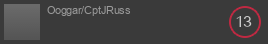
 [/url]
[/url]