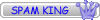I'm now really itching to get a NAS, and I just can't decide...
Here are the options:
1) BYO (build your own, this time
2) Buy. I'm eyeing the Synology DiskStation DS414 4-bay unit. It's bit more pricey at $570. It's reportedly a very nice NAS, quick, agile, you name it.
Now, the obvious differences in hardware:
The BYO option has advantages:
better cpu, ram, capacity (6 vs 4 bays) - but bigger and potentially noisier (altho it can be easily upgraded with aftermarket fans & coolers, etc, but the cost can blow out)
Also it'll probably draw more juice (but I'm not sure on this one)
Another is the versatility; if a part fails, you can replace it fairly easily; or expand the ram if you need to...
But the even more obvious difference is the software, and the synology unit wins this hands down.
The BYO option needs to be configured, and that's probably a fairly lengthy process.
I'd like to ask your opinions, objective & subjective ones, what do you think is better and why?
Or simply: which one would you do and why?
What have I missed? (e.g. if you have a freeNAS system, what are the advantages/disadvantages of it in your experience?)
Thanks