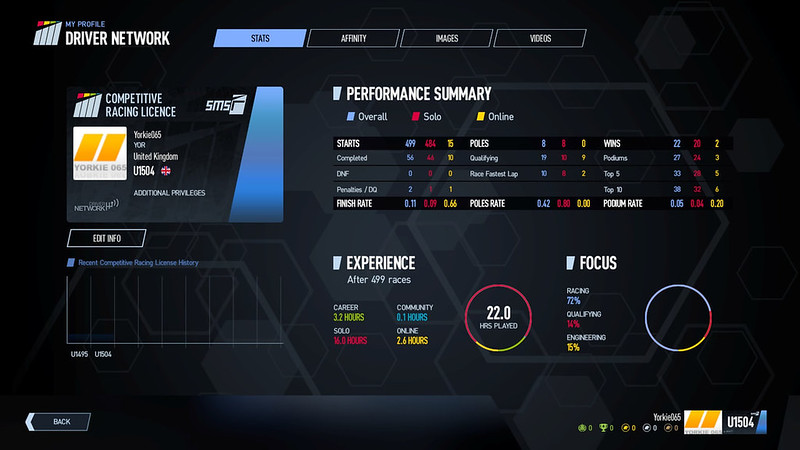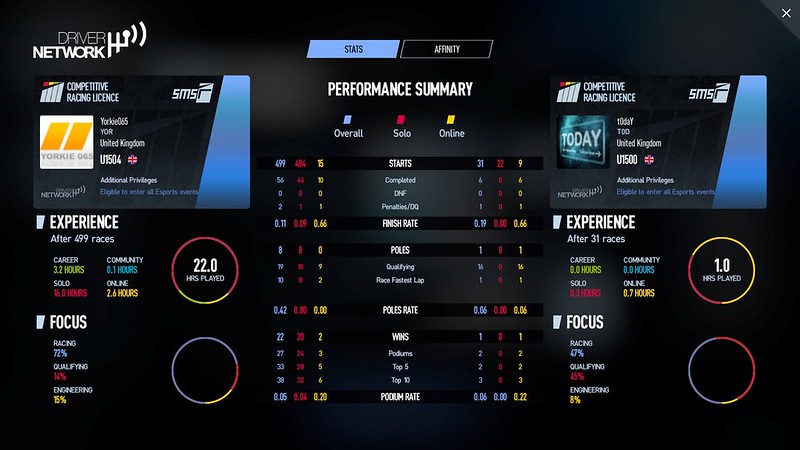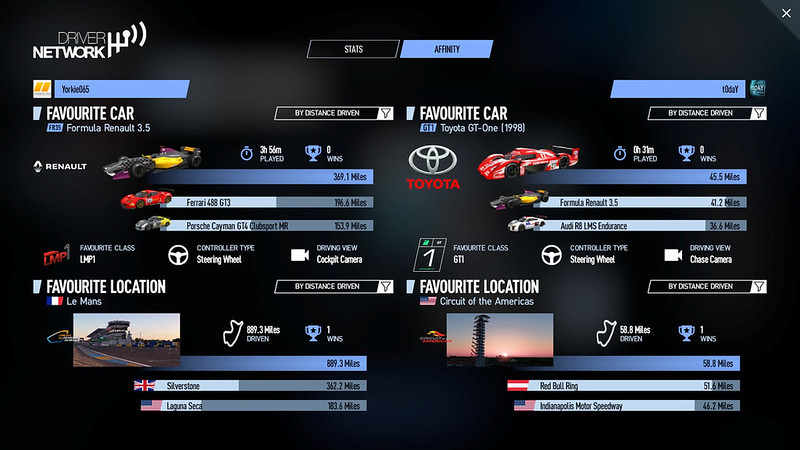PC2 hints and tips
Posted: Tue Sep 26, 2017 8:55 am
Just stuff people "might" find handy. These arent all mine, just stuff I have found useful.
PCars uses horizontal FOV like iRacing does, instead of vertical FOV like AC or AMS. So the value will be different. For example, 40° vFOV translate to 66° hFOV. You can calculate it using this: http://www.projectimmersion.com/fov/index.php
TC and ABS isnt easily changed in car like AC. Change it via setups. Or the ICM (in car management) can do it on the fly, but is kludgy at best.
The Jack Spade FFB files are here... http://forum.projectcarsgame.com/showth ... -FFB-Files (I dont like them, but some people rave about them)
When editing your HUD, select Light. Then do your amendments, add what your want and it should be fine then after save.
If you suffer from weird stuttering, judder, stroboscope effect in turns when camera moves around quickly, here's the solution that worked for me.
After trying everything to fix that annoyance I used same trick that worked in pCars1.
1) Turn Vsync off in game
2) Force Adaptive Vsync in video driver
3) Add the following launch options in Steam game properties -fpscap 63 (62.8 based on the latest findings, see the post below, not 100% sure though if 62.8 vs 63 makes a difference, could be placebo, but it does look smoother, not worse for sure )
You can even set prerendered frames to 1, it's still smooth and doesn't tax GPU as much plus eliminates input lag.
PCars uses horizontal FOV like iRacing does, instead of vertical FOV like AC or AMS. So the value will be different. For example, 40° vFOV translate to 66° hFOV. You can calculate it using this: http://www.projectimmersion.com/fov/index.php
TC and ABS isnt easily changed in car like AC. Change it via setups. Or the ICM (in car management) can do it on the fly, but is kludgy at best.
The Jack Spade FFB files are here... http://forum.projectcarsgame.com/showth ... -FFB-Files (I dont like them, but some people rave about them)
When editing your HUD, select Light. Then do your amendments, add what your want and it should be fine then after save.
If you suffer from weird stuttering, judder, stroboscope effect in turns when camera moves around quickly, here's the solution that worked for me.
After trying everything to fix that annoyance I used same trick that worked in pCars1.
1) Turn Vsync off in game
2) Force Adaptive Vsync in video driver
3) Add the following launch options in Steam game properties -fpscap 63 (62.8 based on the latest findings, see the post below, not 100% sure though if 62.8 vs 63 makes a difference, could be placebo, but it does look smoother, not worse for sure )
You can even set prerendered frames to 1, it's still smooth and doesn't tax GPU as much plus eliminates input lag.