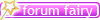The first place to look would be the manufacturer of your motherboard, check the cd that came with it, almost all mobos that I've seen in the last few years have some sort of app available for checking voltages on each supply rail using an app in Windows.SE1Z wrote:Been thinking about this some more....
Is there a program out there that can check the output of my PSU?
I'd like to check what its actually doing....
When I had my AMD cpu, I had a prog that could do this...
Any ideas?
The other option is to get hold of a multimeter, which is probably preferable in this situation, the voltage sensors on motherboards that are accessible by software are connected after the switch mode voltage regulators on the motherboard, the problem with this is the switch mode regulators on the motherboard can keep the voltage level up (due to the way they operate) even though the actual voltage coming from the power supply could be lower than its nominal voltage.