rFactor 1150 update is out!!!
-
Bluesman
- AGGOT Champion
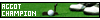
- Posts: 387
- Joined: Tue Dec 21, 2004 6:40 pm
- Location: In my Obutto Racing
rFactor 1150 update is out!!!
thats right its an update not a patch.....get it here
http://www.rfactor.net/
http://www.rfactor.net/

ARSE Resident Golf Alien.......your golf ARSE's are mine
-
Woodee
- Clean as a Whistle

- Posts: 1898
- Joined: Tue Nov 15, 2005 10:42 pm
- Location: UK
-
c.j
- Midget Wanker
- Posts: 5349
- Joined: Sat Jan 08, 2005 1:44 pm
- Location: In a glass case of emotion
- Contact:
Bigpond have it...
erm...
Internode should soon...
took about 40 mins from gamearena, link thru Ozbee
http://www.ozbee-racing.com/phpbb/viewtopic.php?t=1094
erm...
Internode should soon...
took about 40 mins from gamearena, link thru Ozbee
http://www.ozbee-racing.com/phpbb/viewtopic.php?t=1094
-
wenmo
- Posts: 280
- Joined: Thu Jan 12, 2006 6:35 pm
- Location: BERRI STH AUSTRALIA
Hi Guys
I just heard about this new patch or whatever,
2 things, i dont have RFactor yet, if i buy it do i have to install all the patches or will the latest version do the lot in 1 go? and is it equal to LFS and easy to use because i am an oldfart LOL
Wenmo DUR
I just heard about this new patch or whatever,
2 things, i dont have RFactor yet, if i buy it do i have to install all the patches or will the latest version do the lot in 1 go? and is it equal to LFS and easy to use because i am an oldfart LOL
Wenmo DUR
never had computers when i was a kid, so i am making up for it now!! Dont hit my car!
- Bacchulum
- Posts: 1459
- Joined: Fri Jan 21, 2005 9:11 pm
- Location: Domus Mundi
- Enforcer-J
- Posts: 6512
- Joined: Wed Oct 12, 2005 11:16 pm
- Location: right on your A.R.S.E.
So you like the 1979 F1 mod Baccy? I can't keep the bloody thing in a straight line with all the aids turned off but I still havent got the controllers setup correctly I don't think. Does look to be a lot of fun once you get the hang of it.... not keen on the car skins though, they look a bit pastey.
-
Sterling
- Posts: 965
- Joined: Tue Jul 19, 2005 2:25 pm
- Location: QLD
- Contact:
- GT VIRUS
- Karen
- Posts: 3637
- Joined: Mon Jul 04, 2005 4:33 pm
- Location: Adelaide
- Contact:
Improving kinda, however its starting to fall very much 3rd. GTR2 is much better to drive and looks ahellovalot better. Also, after taking the BMW for a spin, it seems very liveless and boring compared to it in LFS, although i must applaud there use to round specific aero upgrades, including the latest butt-ugly front thingo's. However as things stand, its a dull 3rd.
-
Woodee
- Clean as a Whistle

- Posts: 1898
- Joined: Tue Nov 15, 2005 10:42 pm
- Location: UK
-
Sterling
- Posts: 965
- Joined: Tue Jul 19, 2005 2:25 pm
- Location: QLD
- Contact:
But thats my point, took me bloody ages to get the settings up to even a half decent standard in the previous patch and it was still quite poor, I cant believe they haven't sorted out the controller FFB................I shouldn't have to troll through a text file fiddling with settings and restarting and quiting just to get a reasonable experience our of the FFB, as it stands now out of the box, rF feels like your driving with a wet fish........... all slippery and slidy with no feeling of front or rear gripWoodee wrote:
I think your player file needs a good tweaking
Why can't I at least be able to edit the FFB settings from in rF?
I really want rF to succeed, it offers so much but I am just so frustrated with the controller issues........
-
limbo
- Posts: 1491
- Joined: Sat Jan 22, 2005 12:45 pm
- Location: Brisbane
- Contact:
had my momo logitech for two years now. never used the ffb except to test it in various game.Bacchulum wrote:Having no FFb seems to have improved my experience of rFactor, it appears to be a contentious point for those with it.
my opinion was always the same... "any person that uses ffb and claims it makes it feel more real is pulling themselves"
the ffb NEVER felt real or immersive. real cars and steering geometry never react like that! so i never used it. i tested it with rfactor1070 and was very happy with the way it felt and reacted.. to such a degree that i have used it in rfactor from day one and still do. i can feel the front wheels start to slide.. enabling me to correct for the understeer before it really starts happening. i can feel whether the bump was on the left or right wheel, i can feel the changes as one wheel lifts of the ripplestrip. its good
i guess what i am trying to say is keep at it. once its set up well it works well.
as an aside.. if a person wants a "plug and play" game i suggest that they stay away from rfactor.
if a person want a racesim that has many many classes, tracks and mods.. giving a very good racing experience than persevere with rfactor. its worth it. at the risk of offending (and not intending to) rfactor is not for console gamers. rfactor is for people who arent afraid to do some configuring and changing to get the experience they seek. this is not an attack at all on anybody. just the way i see the differences in this game from other games.
isi often get things back the front for somereason. do you have your wheel set up in + or - strength. try reversing the 'big' settings. a lot also relies on your digital rate settings and deadzone settings.
i hope you get it 'right' mate, its worth the trouble. cos this is by far and away the best 'all-round' sim i have raced.
Those Glands of Bartholin I bless, the sweet wild honey they express,
the exquisite faint scent they bring, of mountain flowers in early spring.
the exquisite faint scent they bring, of mountain flowers in early spring.
-
Sterling
- Posts: 965
- Joined: Tue Jul 19, 2005 2:25 pm
- Location: QLD
- Contact:
I'm certainly open you trying your FFB settings if you think you have them sussed, as I said I have played with the settings extensively myself on version 1.070 including trying settings from other people, I am yet to find a setup that conveys grip levels in a satisfactory manner........the bumps are there but trying to establish oversteer and understeer is a bit of a guessing game.limbo wrote:i guess what i am trying to say is keep at it. once its set up well it works well.
It always seem to be that effects were cancelling themselves out, if I could tune in a even some minimal understeer feel I would lose the oversteer feel or something else.
-
limbo
- Posts: 1491
- Joined: Sat Jan 22, 2005 12:45 pm
- Location: Brisbane
- Contact:
i just use the defaults and fiddle the adjustments in-game.. none of this fffb eponential dropoff 0.00080 crap.Sterling wrote:I'm certainly open you trying your FFB settings if you think you have them sussed, as I said I have played with the settings extensively myself on version 1.070 including trying settings from other people, I am yet to find a setup that conveys grip levels in a satisfactory manner........the bumps are there but trying to establish oversteer and understeer is a bit of a guessing game.limbo wrote:i guess what i am trying to say is keep at it. once its set up well it works well.
It always seem to be that effects were cancelling themselves out, if I could tune in a even some minimal understeer feel I would lose the oversteer feel or something else.
but i do have the effects and strength turned down to less than full. perhaps its a balancing act and i have fluked onto something that suits me. having said that i have not completed a full lap in 'new' rfactor yet so my settings may be all over the place now. (after update)
i am happy to send/post my settings if you want. just tell me which files you want. but i havent rewritten any ini file or anything.
just changed the strenghts etc in the settings screen
Those Glands of Bartholin I bless, the sweet wild honey they express,
the exquisite faint scent they bring, of mountain flowers in early spring.
the exquisite faint scent they bring, of mountain flowers in early spring.
- Enforcer-J
- Posts: 6512
- Joined: Wed Oct 12, 2005 11:16 pm
- Location: right on your A.R.S.E.
I'm in the same boat as Sterling, so if you could post the relative files or settings you use for digital rates, deadzones, sensitivity etc that would be superlimbo wrote:i just use the defaults and fiddle the adjustments in-game.. none of this fffb eponential dropoff 0.00080 crap.Sterling wrote:I'm certainly open you trying your FFB settings if you think you have them sussed, as I said I have played with the settings extensively myself on version 1.070 including trying settings from other people, I am yet to find a setup that conveys grip levels in a satisfactory manner........the bumps are there but trying to establish oversteer and understeer is a bit of a guessing game.limbo wrote:i guess what i am trying to say is keep at it. once its set up well it works well.
It always seem to be that effects were cancelling themselves out, if I could tune in a even some minimal understeer feel I would lose the oversteer feel or something else.
but i do have the effects and strength turned down to less than full. perhaps its a balancing act and i have fluked onto something that suits me. having said that i have not completed a full lap in 'new' rfactor yet so my settings may be all over the place now. (after update)
i am happy to send/post my settings if you want. just tell me which files you want. but i havent rewritten any ini file or anything.
just changed the strenghts etc in the settings screen
-
limbo
- Posts: 1491
- Joined: Sat Jan 22, 2005 12:45 pm
- Location: Brisbane
- Contact:
most are still at defaults... 50% and deadzones at zero except steeing and brakes.Enforcer-J wrote:I'm in the same boat as Sterling, so if you could post the relative files or settings you use for digital rates, deadzones, sensitivity etc that would be superlimbo wrote:i just use the defaults and fiddle the adjustments in-game.. none of this fffb eponential dropoff 0.00080 crap.Sterling wrote: I'm certainly open you trying your FFB settings if you think you have them sussed, as I said I have played with the settings extensively myself on version 1.070 including trying settings from other people, I am yet to find a setup that conveys grip levels in a satisfactory manner........the bumps are there but trying to establish oversteer and understeer is a bit of a guessing game.
It always seem to be that effects were cancelling themselves out, if I could tune in a even some minimal understeer feel I would lose the oversteer feel or something else.
but i do have the effects and strength turned down to less than full. perhaps its a balancing act and i have fluked onto something that suits me. having said that i have not completed a full lap in 'new' rfactor yet so my settings may be all over the place now. (after update)
i am happy to send/post my settings if you want. just tell me which files you want. but i havent rewritten any ini file or anything.
just changed the strenghts etc in the settings screen
as i said i havnt actually driven very far since the upgrade so they may be all out the window now. but....
here is my preset ini.
(these settings may not work for you but they 'feel' good to me. took two seconds off at tobin special,
all of which i gained up the hill cos i could feel traction slip away earlier than i was. this was in a megane, other cars may not respond as well to these settings
//[[gMa1.002f (c)2006 ]] [[ ]]
[CONTROLS]
[ Basic Controls ]
Basic Controls="0"
[ General Controls ]
Analog Control Filter="0" // 0 = off, 31 = on, or add which inputs you want filtered 1=throttle, 2=brake, 4=handbrake, 8=steering, 16=clutch
Filter Samples="3" // how many samples to use (3-10, lowest and highest are thrown out)
Reset FFB Time="0.00000" // reset force feedback every X seconds (0 to disable)
Fixed Rate Inputs="1" // whether to sample joystick/wheel inputs in a thread for better precision
Auto Reverse="0" // If auto-shifting and holding brakes, will shift into reverse and reverse throttle/brake temporarily
Steer Ratio Speed="20.00000" // Speed at which low speed steering lock override ends (for pit navigation, units are meters/sec, 0.0 to disable)
Speed Sensitive Steering="0.60000"
Keyboard Layout Override="0" // 0 = default, 1 = try Windows conversion, 2+ = attempt to use one of the existing supported keyboard layouts
Keyboard Weighted="0" // New force-based method for keyboard controls for more natural inputs
Keyboard Flags="1" // Try 5 if there are issues with multimedia keys. Add to include flag: 1=foreground, 2=exclusive, 4=allow windows key
Keyboard Damping="1.60000" // This is the damping factor for the weighted method (2.0 = critical, < 2.0 = underdamped, > 2.0 = overdamped
Keyboard Steering="0.49724"
Keyboard Throttle="0.49724"
Keyboard Brake="0.49724"
Keyboard Clutch="0.33586"
Mimic Steering="0" // Mimic AI or pitlane assistance with force feedback
Gear Select Button Hold="0" // Enable this option if using a gear select device that holds down a joystick button while in a gear and releases all buttons in neutral (such as the Act-Labs USB Shifter)
Alternate Neutral Activation="0" // whether to select neutral if shift up & shift down are pressed simultaneously
Alternate Rearlook Activation="1" // if left look and right look are both pressed, rearlook becomes activated
Steering Wheel Range="270" // Degrees of rotation of in-game steering wheel
Minimum Controller Buttons="2" // Increase if not enough buttons are being accepted (meaning we need to override a driver bug)
HMD Pitch Exponent="1.00000" // Exponent to apply to pitch tracking. > 1.0 makes tracking near-center slower, > 0 & < 1.0 makes tracking near-center faster.
HMD Yaw Exponent="1.00000" // Exponent to apply to yaw tracking. > 1.0 makes tracking near-center slower, > 0 & < 1.0 makes tracking near-center faster.
HMD Roll Exponent="1.00000" // Exponent to apply to roll tracking. > 1.0 makes tracking near-center slower, > 0 & < 1.0 makes tracking near-center faster.
HMD Left/Right Range="0.15000" // Range to apply to left/right tracking or camera controls (0.5 = max, -0.5 = reversed max)
HMD Up/Down Range="0.15000" // Range to apply to up/down tracking or camera controls (0.5 = max, -0.5 = reversed max)
HMD Fore/Aft Range="0.15000" // Range to apply to fore/aft tracking or camera controls (0.5 = max, -0.5 = reversed max)
Freelook Mouse Pitch Speed="0.00400" // Freelook pitch speed when using mouse.
Freelook Mouse Yaw Speed="0.00400" // Freelook yaw speed when using mouse.
Freelook Keyboard Pitch Speed="1.50000" // Freelook pitch speed when using keyboard.
Freelook Keyboard Pitch Accel="4.00000" // Freelook pitch acceleration when using keyboard.
Freelook Keyboard Pitch Decel="4.00000" // Freelook pitch deceleration when using keyboard.
Freelook Keyboard Yaw Speed="1.50000" // Freelook yaw speed when using keyboard.
Freelook Keyboard Yaw Accel="4.00000" // Freelook Yaw acceleration when using keyboard.
Freelook Keyboard Yaw Decel="4.00000" // Freelook Yaw deceleration when using keyboard.
Freemove Forward Speed="2.00000" // Freemove Forward speed.
Freemove Down Speed="2.00000" // Freemove Down speed.
Freemove Right Speed="2.00000" // Freemove Right speed.
[ Joystick ]
Axis [00, 00] Dead Zone="0.02069" // Controller 1 X
Axis [00, 00] Sensitivity="0.50345"
Axis [00, 00] Center="0.50000" // 0.0=min, 0.5=center, 1.0=max (use to correct centering or split-axis issues)
Axis [00, 01] Dead Zone="0.00000" // Controller 1 Y
Axis [00, 01] Sensitivity="0.50000"
Axis [00, 01] Center="1.00000"
Axis [00, 02] Dead Zone="0.00000" // Controller 1 Z
Axis [00, 02] Sensitivity="0.50000"
Axis [00, 02] Center="0.50000"
Axis [00, 03] Dead Zone="0.00000" // Controller 1 RX
Axis [00, 03] Sensitivity="0.50345"
Axis [00, 03] Center="0.50000"
Axis [00, 04] Dead Zone="0.00000" // Controller 1 RY
Axis [00, 04] Sensitivity="0.50000"
Axis [00, 04] Center="0.50000"
Axis [00, 05] Dead Zone="0.09655" // Controller 1 RZ
Axis [00, 05] Sensitivity="0.29655"
Axis [00, 05] Center="1.00000"
Axis [00, 06] Dead Zone="0.00000" // Controller 1 S0
Axis [00, 06] Sensitivity="0.50000"
Axis [00, 06] Center="0.50000"
Axis [00, 07] Dead Zone="0.00000" // Controller 1 S1
Axis [00, 07] Sensitivity="0.50000"
Axis [00, 07] Center="0.50000"
Axis [01, 00] Dead Zone="0.00000" // Controller 2 X
Axis [01, 00] Sensitivity="0.50345"
Axis [01, 00] Center="0.50000" // 0.0=min, 0.5=center, 1.0=max (use to correct centering or split-axis issues)
Axis [01, 01] Dead Zone="0.00000" // Controller 2 Y
Axis [01, 01] Sensitivity="0.50345"
Axis [01, 01] Center="0.50000"
Axis [01, 02] Dead Zone="0.00000" // Controller 2 Z
Axis [01, 02] Sensitivity="0.50345"
Axis [01, 02] Center="0.50000"
Axis [01, 03] Dead Zone="0.00000" // Controller 2 RX
Axis [01, 03] Sensitivity="0.50345"
Axis [01, 03] Center="0.50000"
Axis [01, 04] Dead Zone="0.00000" // Controller 2 RY
Axis [01, 04] Sensitivity="0.50345"
Axis [01, 04] Center="0.50000"
Axis [01, 05] Dead Zone="0.00000" // Controller 2 RZ
Axis [01, 05] Sensitivity="0.50345"
Axis [01, 05] Center="0.50000"
Axis [01, 06] Dead Zone="0.00000" // Controller 2 S0
Axis [01, 06] Sensitivity="0.50345"
Axis [01, 06] Center="0.50000"
Axis [01, 07] Dead Zone="0.00000" // Controller 2 S1
Axis [01, 07] Sensitivity="0.50345"
Axis [01, 07] Center="0.50000"
Axis [02, 00] Dead Zone="0.00000" // Controller 3 X
Axis [02, 00] Sensitivity="0.50000"
Axis [02, 00] Center="0.50000" // 0.0=min, 0.5=center, 1.0=max (use to correct centering or split-axis issues)
Axis [02, 01] Dead Zone="0.00000" // Controller 3 Y
Axis [02, 01] Sensitivity="0.50000"
Axis [02, 01] Center="0.50000"
Axis [02, 02] Dead Zone="0.00000" // Controller 3 Z
Axis [02, 02] Sensitivity="0.50000"
Axis [02, 02] Center="0.50000"
Axis [02, 03] Dead Zone="0.00000" // Controller 3 RX
Axis [02, 03] Sensitivity="0.50000"
Axis [02, 03] Center="0.50000"
Axis [02, 04] Dead Zone="0.00000" // Controller 3 RY
Axis [02, 04] Sensitivity="0.50000"
Axis [02, 04] Center="0.50000"
Axis [02, 05] Dead Zone="0.00000" // Controller 3 RZ
Axis [02, 05] Sensitivity="0.50000"
Axis [02, 05] Center="0.50000"
Axis [02, 06] Dead Zone="0.00000" // Controller 3 S0
Axis [02, 06] Sensitivity="0.50000"
Axis [02, 06] Center="0.50000"
Axis [02, 07] Dead Zone="0.00000" // Controller 3 S1
Axis [02, 07] Sensitivity="0.50000"
Axis [02, 07] Center="0.50000"
[ Input ]
Control - Accelerate="(1, 4)"
Control - Brake="(1, 12)"
Control - Steer Left="(1, 2)"
Control - Steer Right="(1, 1)"
Control - Shift Up="(1, 14)"
Control - Shift Down="(1, 13)"
Control - Neutral="(0, 89)"
Control - Reverse Gear="(0, 89)"
Control - First Gear="(0, 89)"
Control - Second Gear="(0, 89)"
Control - Third Gear="(0, 89)"
Control - Fourth Gear="(0, 89)"
Control - Fifth Gear="(0, 89)"
Control - Sixth Gear="(0, 89)"
Control - Seventh Gear="(0, 89)"
Control - Clutch In="(1, 18)"
Control - Toggle AI Control="(0, 23)"
Control - Driver Hot Swap="(0, 17)"
Control - Passenger Select="(0, 25)"
Control - Display Mode="(0, 60)"
Control - Pit Request="(0, 31)"
Control - Pit Menu Up="(0, 200)"
Control - Pit Menu Down="(0, 208)"
Control - Pit Menu Inc="(0, 205)"
Control - Pit Menu Dec="(0, 203)"
Control - TCOverride="(0, 24)"
Control - Launch Control="(0, 53)"
Control - Speed Limiter="(0, 63)"
Control - Bias Forward="(0, 26)"
Control - Bias Rearward="(0, 27)"
Control - Increment Boost="(0, 89)"
Control - Decrement Boost="(0, 89)"
Control - Temporary Boost="(0, 89)"
Control - Look Left="(1, 19)"
Control - Look Right="(0, 89)"
Control - Rear Look="(1, 20)"
Control - Instant Replay="(0, 19)"
Control - Pause="(0, 25)"
Control - Restart Race="(0, 21)"
Control - Toggle Free Move="(0, 22)"
Control - Zero Free Move="(0, 89)"
Control - Display Vehicle Labels="(0, 15)"
Control - Ignition="(0, 89)"
Control - Starter="(0, 89)"
Control - Horn="(0, 83)"
Control - Headlights="(0, 35)"
Control - Handbrake="(0, 89)"
Control - Look Up="(0, 89)"
Control - Look Down="(0, 89)"
Control - Look Roll Left="(0, 89)"
Control - Look Roll Right="(0, 89)"
Control - Adjust Seat Fore="(0, 89)"
Control - Adjust Seat Aft="(0, 89)"
Control - Adjust Seat Up="(0, 89)"
Control - Adjust Seat Down="(0, 89)"
Control - Screenshot="(0, 88)"
Control - Time Acceleration="(0, 89)"
Control - Steering Help="(0, 59)"
Control - Opposite Lock="(0, 89)"
Control - Braking Help="(0, 61)"
Control - Stability Control="(0, 62)"
Control - Spin Recovery="(0, 89)"
Control - Invulnerability="(0, 64)"
Control - Auto Shifting="(0, 65)"
Control - Traction Control="(0, 66)"
Control - Anti-lock Brakes="(0, 67)"
Control - Auto Pit Lane="(0, 68)"
Control - Auto Clutch="(0, 87)"
Control - Toggle Mirror="(0, 4)"
Control - Toggle HUD Stats Bar="(0, 5)"
Control - Toggle HUD Tachometer="(0, 6)"
Control - Cycle HUD MFDs="(0, 7)"
Control - Toggle Overlays="(0,
Control - Realtime Chat="(0, 20)"
Control - Quick Chat #1="(0, 89)"
Control - Quick Chat #2="(0, 89)"
Control - Quick Chat #3="(0, 89)"
Control - Quick Chat #4="(0, 89)"
Control - Quick Chat #5="(0, 89)"
Control - Quick Chat #6="(0, 89)"
Control - Quick Chat #7="(0, 89)"
Control - Quick Chat #8="(0, 89)"
Control - Quick Chat #9="(0, 89)"
Control - Quick Chat #10="(0, 81)"
Control - Quick Chat #11="(0, 82)"
Control - Quick Chat #12="(0, 3)"
Control - External Signal Up="(0, 89)"
Control - External Signal Down="(0, 89)"
Control - External Signal Left="(0, 89)"
Control - External Signal Right="(0, 89)"
Control - External Signal Select="(0, 89)"
Control - External Signal Cancel="(0, 89)"
Control - View Next Vehicle="(0, 78)"
Control - View Previous Vehicle="(0, 74)"
Control - View Original Vehicle="(0, 156)"
Control - Driving Cameras="(0, 210)"
Control - Onboard Cameras="(0, 199)"
Control - Swingman Camera="(0, 201)"
Control - Spectator Cameras="(0, 207)"
Control - Tracking Cameras="(0, 209)"
Control - Swingman Up="(0, 72)"
Control - Swingman Down="(0, 80)"
Control - Swingman Left="(0, 75)"
Control - Swingman Right="(0, 77)"
Control - Swingman Zoom In="(0, 73)"
Control - Swingman Zoom Out="(0, 71)"
Control - Swingman Reset="(0, 76)"
Control - Camera Slow Move="(0, 89)"
Control - Camera Move Forward="(0, 89)"
Control - Camera Move Backward="(0, 89)"
Control - Camera Move Left="(0, 89)"
Control - Camera Move Right="(0, 89)"
Control - Camera Move Up="(0, 89)"
Control - Camera Move Down="(0, 89)"
Control - Camera Tilt Up="(0, 89)"
Control - Camera Tilt Down="(0, 89)"
Control - Camera Tilt Left="(0, 89)"
Control - Camera Tilt Right="(0, 89)"
Control - Camera Turn Left="(0, 89)"
Control - Camera Turn Right="(0, 89)"
Control - Camera Zoom In="(0, 89)"
Control - Camera Zoom Out="(0, 89)"
Control - Toggle use of hardware plugins="(0, 34)"
Control - Push To Talk Control for Voice Chat="(0, 89)"
Control - Push To change camera view="(0, 89)"
Control - Reset Force Feedback="(0, 89)"
Control - Standard Display="(0, 89)"
Control - Pit Display="(0, 89)"
Control - Vehicle Status="(0, 89)"
Control - Driving Aids="(0, 89)"
Control - Extra Info="(0, 89)"
Control - Race Info="(0, 89)"
Control - Standings Display="(0, 89)"
[ Force Feedback ]
FFB Device Type="1" // Type of FFB controller: 0=none 1=wheel, 2=stick/custom, 3=rumble pad.
FFB Effects Level="2" // Number of FFB effects to use: 0=No Effects, 1=Low, 2=Medium, 3=High, 4=Full, 5=Custom.
FFB Gain="0.75172" // Strength of Force Feedback effects. Range 0.0 to 1.0.
FFB Ignore Controllers="0" // Do not use FFB on: 1=controller1, 2=controller2, 4=controller3 (or add values to ignore multiple controllers)
FFB Throttle FX on steer axis="1" // 0 = Throttle effects on throttle axis, 1 = throttle effects on steering axis.
FFB Brake FX on steer axis="1" // 0 = Brake effects on brake axis, 1 = brake effects on steering axis.
FFB steer vibe freq mult="0.20000" // Controls frequency of steering vibration. Recommended: 0.5 to 1.0, 0.0 disables steering vibration.
FFB steer vibe zero magnitude="0.03500" // Magnitude of steering vibration at 0mph (reference point).
FFB steer vibe slope="0.00000" // Slope of line defining magnitude as a function of frequency (used with FFB steer vibe zero magnitude).
FFB steer vibe wave type="0" // Type of wave to use for vibe: 0=Sine, 1=Square, 2=Triangle, 3=Sawtooth up, 4=Sawtooth down.
FFB steer force prediction="0.00100" // Time into the future that force is predicted, to help counteract wheel latency (0.0 to disable)
FFB steer force max change="100.00000" // Maximum change per second based on current difference between calculated and applied force, to help avoid jerky behavior (values under 15 or so should reduce jerkiness, 100 disables)
FFB steer force neutral range="0.04500" // Max distance from center "neutral force" location where forces are reduced to help avoid oscillation (0.0 to disable)
FFB steer force exponent="0.80000" // Steering force output "sensitivity". Range 0.0 to infinity. 0.0 to 1.0 = higher sensitivity, greater than 1.0 = lower sensitivity.
FFB steer force input max="-11500.00000" // Recommended: 11500 (-11500 if controller pulls in the wrong direction).
FFB steer force output max="1.80000" // Maximum force output of steering force, recommendation 0.8 to 2.0
FFB steer force grip function="0.55000" // Range 0.0 to 1.0 (previous hardcoded value was 1.0) - lower values will make steering force decrease LATER as front tire grip is lost - try 0.3
FFB steer force grip weight="0.90000" // Range 0.0 to 1.0, recommended: 0.4 to 0.9. How much weight is given to tire grip when calculating steering force.
FFB steer force grip factor="0.40000" // Range 0.0 to 1.0, recommended: 0.2 to 0.6 (previously hardcoded to 0.4). How much of a factor the front wheel grip is on the steering weight.
FFB steer front grip fract="0.00000" // Range 0.0 to 1.0 (previous hardcoded value was 0.0), additional effect of front grip loss on steering force
FFB steer update threshold="0.00000" // Amount of change required to update steer force/vibe (0.0 - 1.0). Lower values = steering force updated more frequently = lower frame rate.
FFB steer friction coefficient="0.17500" // Coefficient to use for steering friction. Range: -1.0 to 1.0
FFB steer friction saturation="1.00000" // Saturation value to use for steering friction. Range: 0 - 1.0
FFB steer damper coefficient="0.17500" // Coefficient to use for steering damper. Range: -1.0 to 1.0
FFB steer damper saturation="1.00000" // Saturation value to use for steering damper. Range: 0 - 1.0
FFB throttle vibe freq mult="0.17000" // Scales actual engine frequency to force FFB vibration frequency. Suggested range: 0.10 to 0.50
FFB throttle vibe zero magnitude="0.09000" // Magnitude of engine vibration at 0rpm (reference point).
FFB throttle vibe slope="0.00000" // Slope of line defining magnitude as a function of frequency (used with FFB throttle vibe zero magnitude).
FFB throttle vibe wave type="0" // Type of wave to use for vibe: 0=Sine, 1=Square, 2=Triangle, 3=Sawtooth up, 4=Sawtooth down.
FFB throttle vibe update thresh="0.08000" // Amount of change required to update throttle vibe (0.0 - 1.0)
FFB brake vibe freq mult="0.90000" // Scales actual brake rotational frequency to force feedback vibration frequency.
FFB brake vibe zero magnitude="0.10000" // Magnitude of brake vibration at 0mph (reference point).
FFB brake vibe slope="0.00000" // Slope of line defining magnitude as a function of frequency (used with FFB brake vibe zero magnitude).
FFB brake vibe wave type="0" // Type of wave to use for vibe: 0=Sine, 1=Square, 2=Triangle, 3=Sawtooth up, 4=Sawtooth down.
FFB brake vibe update thresh="0.05000" // Amount of change required to update brake vibe (0.0 to 1.0)
FFB rumble strip magnitude="0.35000" // How strong the rumble strip rumble is. Range 0.0 to 1.0, 0.0 disables effect.
FFB rumble strip freq mult="0.60000" // Rumble stip frequency multiplier 1.0 = one rumble per wheel rev.
FFB rumble strip wave type="0" // Type of wave to use for vibe: 0=Sine, 1=Square, 2=Triangle, 3=Sawtooth up, 4=Sawtooth down.
FFB rumble strip pull factor="-1.50000" // How strongly wheel pulls right/left when running over a rumble strip. Suggested range: -1.5 to 1.5.
FFB rumble strip update thresh="0.07500" // Amount of change required to update rumble strip effect (0.0 - 1.0)
FFB jolt magnitude="1.00000" // How strong jolts from other cars (or walls) are. Suggested Range: -2.0 to 2.0.
FFB Joy[00] Axis[00] Spring Saturation Pos="1.00000" // DirectInput Saturation to use for spring
FFB Joy[00] Axis[00] Spring Coefficient Pos="0.00000" // DirectInput Coefficient to use for spring
FFB Joy[00] Axis[00] Spring Saturation Neg="1.00000" // DirectInput Saturation to use for spring
FFB Joy[00] Axis[00] Spring Coefficient Neg="0.00000" // DirectInput Coefficient to use for spring
FFB Joy[00] Axis[01] Spring Saturation Pos="1.00000" // DirectInput Saturation to use for spring
FFB Joy[00] Axis[01] Spring Coefficient Pos="0.00000" // DirectInput Coefficient to use for spring
FFB Joy[00] Axis[01] Spring Saturation Neg="1.00000" // DirectInput Saturation to use for spring
FFB Joy[00] Axis[01] Spring Coefficient Neg="0.00000" // DirectInput Coefficient to use for spring
FFB Joy[00] Axis[02] Spring Saturation Pos="1.00000" // DirectInput Saturation to use for spring
FFB Joy[00] Axis[02] Spring Coefficient Pos="0.00000" // DirectInput Coefficient to use for spring
FFB Joy[00] Axis[02] Spring Saturation Neg="1.00000" // DirectInput Saturation to use for spring
FFB Joy[00] Axis[02] Spring Coefficient Neg="0.00000" // DirectInput Coefficient to use for spring
FFB Joy[00] Axis[03] Spring Saturation Pos="1.00000" // DirectInput Saturation to use for spring
FFB Joy[00] Axis[03] Spring Coefficient Pos="0.00000" // DirectInput Coefficient to use for spring
FFB Joy[00] Axis[03] Spring Saturation Neg="1.00000" // DirectInput Saturation to use for spring
FFB Joy[00] Axis[03] Spring Coefficient Neg="0.00000" // DirectInput Coefficient to use for spring
FFB Joy[00] Axis[04] Spring Saturation Pos="1.00000" // DirectInput Saturation to use for spring
FFB Joy[00] Axis[04] Spring Coefficient Pos="0.00000" // DirectInput Coefficient to use for spring
FFB Joy[00] Axis[04] Spring Saturation Neg="1.00000" // DirectInput Saturation to use for spring
FFB Joy[00] Axis[04] Spring Coefficient Neg="0.00000" // DirectInput Coefficient to use for spring
FFB Joy[00] Axis[05] Spring Saturation Pos="1.00000" // DirectInput Saturation to use for spring
FFB Joy[00] Axis[05] Spring Coefficient Pos="0.00000" // DirectInput Coefficient to use for spring
FFB Joy[00] Axis[05] Spring Saturation Neg="1.00000" // DirectInput Saturation to use for spring
FFB Joy[00] Axis[05] Spring Coefficient Neg="0.00000" // DirectInput Coefficient to use for spring
FFB Joy[00] Axis[06] Spring Saturation Pos="1.00000" // DirectInput Saturation to use for spring
FFB Joy[00] Axis[06] Spring Coefficient Pos="0.00000" // DirectInput Coefficient to use for spring
FFB Joy[00] Axis[06] Spring Saturation Neg="1.00000" // DirectInput Saturation to use for spring
FFB Joy[00] Axis[06] Spring Coefficient Neg="0.00000" // DirectInput Coefficient to use for spring
FFB Joy[00] Axis[07] Spring Saturation Pos="1.00000" // DirectInput Saturation to use for spring
FFB Joy[00] Axis[07] Spring Coefficient Pos="0.00000" // DirectInput Coefficient to use for spring
FFB Joy[00] Axis[07] Spring Saturation Neg="1.00000" // DirectInput Saturation to use for spring
FFB Joy[00] Axis[07] Spring Coefficient Neg="0.00000" // DirectInput Coefficient to use for spring
FFB Joy[01] Axis[00] Spring Saturation Pos="1.00000" // DirectInput Saturation to use for spring
FFB Joy[01] Axis[00] Spring Coefficient Pos="0.00000" // DirectInput Coefficient to use for spring
FFB Joy[01] Axis[00] Spring Saturation Neg="1.00000" // DirectInput Saturation to use for spring
FFB Joy[01] Axis[00] Spring Coefficient Neg="0.00000" // DirectInput Coefficient to use for spring
FFB Joy[01] Axis[01] Spring Saturation Pos="1.00000" // DirectInput Saturation to use for spring
FFB Joy[01] Axis[01] Spring Coefficient Pos="0.00000" // DirectInput Coefficient to use for spring
FFB Joy[01] Axis[01] Spring Saturation Neg="1.00000" // DirectInput Saturation to use for spring
FFB Joy[01] Axis[01] Spring Coefficient Neg="0.00000" // DirectInput Coefficient to use for spring
FFB Joy[01] Axis[02] Spring Saturation Pos="1.00000" // DirectInput Saturation to use for spring
FFB Joy[01] Axis[02] Spring Coefficient Pos="0.00000" // DirectInput Coefficient to use for spring
FFB Joy[01] Axis[02] Spring Saturation Neg="1.00000" // DirectInput Saturation to use for spring
FFB Joy[01] Axis[02] Spring Coefficient Neg="0.00000" // DirectInput Coefficient to use for spring
FFB Joy[01] Axis[03] Spring Saturation Pos="1.00000" // DirectInput Saturation to use for spring
FFB Joy[01] Axis[03] Spring Coefficient Pos="0.00000" // DirectInput Coefficient to use for spring
FFB Joy[01] Axis[03] Spring Saturation Neg="1.00000" // DirectInput Saturation to use for spring
FFB Joy[01] Axis[03] Spring Coefficient Neg="0.00000" // DirectInput Coefficient to use for spring
FFB Joy[01] Axis[04] Spring Saturation Pos="1.00000" // DirectInput Saturation to use for spring
FFB Joy[01] Axis[04] Spring Coefficient Pos="0.00000" // DirectInput Coefficient to use for spring
FFB Joy[01] Axis[04] Spring Saturation Neg="1.00000" // DirectInput Saturation to use for spring
FFB Joy[01] Axis[04] Spring Coefficient Neg="0.00000" // DirectInput Coefficient to use for spring
FFB Joy[01] Axis[05] Spring Saturation Pos="1.00000" // DirectInput Saturation to use for spring
FFB Joy[01] Axis[05] Spring Coefficient Pos="0.00000" // DirectInput Coefficient to use for spring
FFB Joy[01] Axis[05] Spring Saturation Neg="1.00000" // DirectInput Saturation to use for spring
FFB Joy[01] Axis[05] Spring Coefficient Neg="0.00000" // DirectInput Coefficient to use for spring
FFB Joy[01] Axis[06] Spring Saturation Pos="1.00000" // DirectInput Saturation to use for spring
FFB Joy[01] Axis[06] Spring Coefficient Pos="0.00000" // DirectInput Coefficient to use for spring
FFB Joy[01] Axis[06] Spring Saturation Neg="1.00000" // DirectInput Saturation to use for spring
FFB Joy[01] Axis[06] Spring Coefficient Neg="0.00000" // DirectInput Coefficient to use for spring
FFB Joy[01] Axis[07] Spring Saturation Pos="1.00000" // DirectInput Saturation to use for spring
FFB Joy[01] Axis[07] Spring Coefficient Pos="0.00000" // DirectInput Coefficient to use for spring
FFB Joy[01] Axis[07] Spring Saturation Neg="1.00000" // DirectInput Saturation to use for spring
FFB Joy[01] Axis[07] Spring Coefficient Neg="0.00000" // DirectInput Coefficient to use for spring
FFB Joy[02] Axis[00] Spring Saturation Pos="1.00000" // DirectInput Saturation to use for spring
FFB Joy[02] Axis[00] Spring Coefficient Pos="0.00000" // DirectInput Coefficient to use for spring
FFB Joy[02] Axis[00] Spring Saturation Neg="1.00000" // DirectInput Saturation to use for spring
FFB Joy[02] Axis[00] Spring Coefficient Neg="0.00000" // DirectInput Coefficient to use for spring
FFB Joy[02] Axis[01] Spring Saturation Pos="1.00000" // DirectInput Saturation to use for spring
FFB Joy[02] Axis[01] Spring Coefficient Pos="0.00000" // DirectInput Coefficient to use for spring
FFB Joy[02] Axis[01] Spring Saturation Neg="1.00000" // DirectInput Saturation to use for spring
FFB Joy[02] Axis[01] Spring Coefficient Neg="0.00000" // DirectInput Coefficient to use for spring
FFB Joy[02] Axis[02] Spring Saturation Pos="1.00000" // DirectInput Saturation to use for spring
FFB Joy[02] Axis[02] Spring Coefficient Pos="0.00000" // DirectInput Coefficient to use for spring
FFB Joy[02] Axis[02] Spring Saturation Neg="1.00000" // DirectInput Saturation to use for spring
FFB Joy[02] Axis[02] Spring Coefficient Neg="0.00000" // DirectInput Coefficient to use for spring
FFB Joy[02] Axis[03] Spring Saturation Pos="1.00000" // DirectInput Saturation to use for spring
FFB Joy[02] Axis[03] Spring Coefficient Pos="0.00000" // DirectInput Coefficient to use for spring
FFB Joy[02] Axis[03] Spring Saturation Neg="1.00000" // DirectInput Saturation to use for spring
FFB Joy[02] Axis[03] Spring Coefficient Neg="0.00000" // DirectInput Coefficient to use for spring
FFB Joy[02] Axis[04] Spring Saturation Pos="1.00000" // DirectInput Saturation to use for spring
FFB Joy[02] Axis[04] Spring Coefficient Pos="0.00000" // DirectInput Coefficient to use for spring
FFB Joy[02] Axis[04] Spring Saturation Neg="1.00000" // DirectInput Saturation to use for spring
FFB Joy[02] Axis[04] Spring Coefficient Neg="0.00000" // DirectInput Coefficient to use for spring
FFB Joy[02] Axis[05] Spring Saturation Pos="1.00000" // DirectInput Saturation to use for spring
FFB Joy[02] Axis[05] Spring Coefficient Pos="0.00000" // DirectInput Coefficient to use for spring
FFB Joy[02] Axis[05] Spring Saturation Neg="1.00000" // DirectInput Saturation to use for spring
FFB Joy[02] Axis[05] Spring Coefficient Neg="0.00000" // DirectInput Coefficient to use for spring
FFB Joy[02] Axis[06] Spring Saturation Pos="1.00000" // DirectInput Saturation to use for spring
FFB Joy[02] Axis[06] Spring Coefficient Pos="0.00000" // DirectInput Coefficient to use for spring
FFB Joy[02] Axis[06] Spring Saturation Neg="1.00000" // DirectInput Saturation to use for spring
FFB Joy[02] Axis[06] Spring Coefficient Neg="0.00000" // DirectInput Coefficient to use for spring
FFB Joy[02] Axis[07] Spring Saturation Pos="1.00000" // DirectInput Saturation to use for spring
FFB Joy[02] Axis[07] Spring Coefficient Pos="0.00000" // DirectInput Coefficient to use for spring
FFB Joy[02] Axis[07] Spring Saturation Neg="1.00000" // DirectInput Saturation to use for spring
FFB Joy[02] Axis[07] Spring Coefficient Neg="0.00000" // DirectInput Coefficient to use for spring
if i have done this the wrong way (copy/paste).. a moderator can delete it and send me one of those polite little PM's
Those Glands of Bartholin I bless, the sweet wild honey they express,
the exquisite faint scent they bring, of mountain flowers in early spring.
the exquisite faint scent they bring, of mountain flowers in early spring.
-
limbo
- Posts: 1491
- Joined: Sat Jan 22, 2005 12:45 pm
- Location: Brisbane
- Contact:
P.S. i hope it works for you.
i am not sure if digital rates are included in the preset ini. one would think so.. but..?
if not let me know i will go in game and scribble em down then post em. most of my digital fiddling is concerned with slowing down the brake rate to prevent lock ups. and i have the strength at a 3/4 setting... if i wanted huge foearms i'd drive a truck
i am not sure if digital rates are included in the preset ini. one would think so.. but..?
if not let me know i will go in game and scribble em down then post em. most of my digital fiddling is concerned with slowing down the brake rate to prevent lock ups. and i have the strength at a 3/4 setting... if i wanted huge foearms i'd drive a truck
Those Glands of Bartholin I bless, the sweet wild honey they express,
the exquisite faint scent they bring, of mountain flowers in early spring.
the exquisite faint scent they bring, of mountain flowers in early spring.
-
Sterling
- Posts: 965
- Joined: Tue Jul 19, 2005 2:25 pm
- Location: QLD
- Contact:
- Cutter
- Legend in his own lunchtime

- Posts: 3954
- Joined: Sat Dec 18, 2004 6:27 am
- Location: Location, Location
The karts and Beetle mods cause a reload for every car mesh in the race for each session.
Proton as well I think.
As for wheel settings.
I agree they do suck, but here is a weird thing I did last night.
Selected the settings for the new Logitech wheel [G25????]
And loaded them and they feel a lot better than others I've been working on.
When I checked the force had been set to -100, and while not perfect, worked suprisinly well.
At least it didnt have that loose floaty deadzone in the middle.
Proton as well I think.
As for wheel settings.
I agree they do suck, but here is a weird thing I did last night.
Selected the settings for the new Logitech wheel [G25????]
And loaded them and they feel a lot better than others I've been working on.
When I checked the force had been set to -100, and while not perfect, worked suprisinly well.
At least it didnt have that loose floaty deadzone in the middle.
Cutter ~ Carl Rickard


-
limbo
- Posts: 1491
- Joined: Sat Jan 22, 2005 12:45 pm
- Location: Brisbane
- Contact:
as i understand it the digital rate has no effect on the analogue axis. only on game pads and 'button' clutchesBacchulum wrote:I'm lost as to what a digital setting on an analog axis actually does.
Surely 0% would be preferable for a purely analog device but this is unachievable in rFactor.
the sensitivity is the biggie i meant (and use) i lower the brake sensitivity so that my huge foot doesnt lock the brakes as soon as i touch it... similar to a 'semi' dead zone if you like. it changes the linearity of the anologue control so that it moves more slowly at the start of the axis (has the downside of making it move more quickly at the other end of the axis.) my throttle and wheel are at about 50% sensitivity... (thats me choosing the middle of the road so to speak)
Those Glands of Bartholin I bless, the sweet wild honey they express,
the exquisite faint scent they bring, of mountain flowers in early spring.
the exquisite faint scent they bring, of mountain flowers in early spring.
-
limbo
- Posts: 1491
- Joined: Sat Jan 22, 2005 12:45 pm
- Location: Brisbane
- Contact:
Cutter wrote:The karts and Beetle mods cause a reload for every car mesh in the race for each session.
Proton as well I think.
As for wheel settings.
I agree they do suck, but here is a weird thing I did last night.
Selected the settings for the new Logitech wheel [G25????]
And loaded them and they feel a lot better than others I've been working on.
When I checked the force had been set to -100, and while not perfect, worked suprisinly well.
At least it didnt have that loose floaty deadzone in the middle.
with logitech wheels it is essential in rfactor to have force set to negative value
Those Glands of Bartholin I bless, the sweet wild honey they express,
the exquisite faint scent they bring, of mountain flowers in early spring.
the exquisite faint scent they bring, of mountain flowers in early spring.
-
Sterling
- Posts: 965
- Joined: Tue Jul 19, 2005 2:25 pm
- Location: QLD
- Contact:
Yep just tried they same G25 settings and your right they are fifty billion times better than what I have ever had, as you say still not perfect but much better......I shall begin tweakingCutter wrote:As for wheel settings.
I agree they do suck, but here is a weird thing I did last night.
Selected the settings for the new Logitech wheel [G25????]
And loaded them and they feel a lot better than others I've been working on.
When I checked the force had been set to -100, and while not perfect, worked suprisinly well.
At least it didnt have that loose floaty deadzone in the middle.
- Enforcer-J
- Posts: 6512
- Joined: Wed Oct 12, 2005 11:16 pm
- Location: right on your A.R.S.E.

 [/url]
[/url] 
