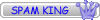It is with great pleasure we announce the release of the much awaited V8Factor mod (for rFactor), please be sure to read the following ReadMe and thank those responsible for bringing the most anticipated V8 Series to life for rFactor.
T E A M

OZZIE RACING SIM MODDERS
© Team ORSM 2003-06
http://www.teamorsm.org
http://www.v8factor.org

Features
- • Accurately modelled Ford Falcon BA & Holden Commodore VZ
• Includes realistically modelled Bathurst track (more tracks released in future)
• Detailed vehicle interiors including drivers with detailed suits and helmets, roll cage etc.
• Upgrades including cockpit customisations, wheels, etc.
• Damage model including parts that fall off
• 2006 season with accurate liveries, drivers etc.
• Full grid multiplayer and single player racing
• Online racing through built in lobby as well as 3rd party utils
• Championship mode
• Realistically modelled cockpits including switches and wires, working readouts, roll cage etc.
• Realistically modelled steering wheels (including built-in readouts)
• Menu graphics and load screens
• Extremely accurate vehicle physics based on data and feedback from real V8 teams
• Optimised AI including driver temperaments and skills
• Future V8 Track releases include: Albert Park; Wanneroo (Barbagello); Adelaide; Queensland Raceway; Hidden Valley; Pukekohe; Surfers Paradise; Winton




------------------------------------------------------------------
V8Factor 2006 (V8F)
Australian V8 Supercars MOD for rFactor
by
ORSM : Ozzie Racing Sim Modders (ORSM)
http://www.teamorsm.com
Version 1.0 - September 2006
------------------------------------------------------------------
Installation:
Follow the instructions in the V8Factor Installer. Please make sure you select the correct path to your rFactor installation. For those who prefer to extract MODs to a temporary folder and copy across manually simply set the install path to your temporary folder of choice. Please note that this will render the uninstaller non-functional.
Special Features:
UPGRADES: V8Factor includes a few goodies to help you enjoy the racing experience. We have utilised rFactor's upgrades system to allow for more customisation options. You can select different levels of cockpit detail for example, add or remove a supplementary mirror, change wheels, change exhaust position, and even change steering wheel types and readout displays. Make sure you take a look at the upgrades system and try some of the changes. NOTE: These upgrades are visual only and have no performance differences. Exhaust positions should be taken into account if painting new skins.
MOTEC MODE FOR VZ: By default the Ford Falcon BA cockpit has a motec display unit while the Holden VZ Commodore cockpit has a PI display. For those who would prefer a Motec display in the VZ there is a small utility to globally change the PI unit to a motec unit in all VZ's. You should find a new icon on your desktop labelled "V8F VZ Motec Display Toggle". While the game is not loaded, simply run it to change to motec and run it again if you wish to return to the PI unit. The icon links to a file in the Gamedata\Vehicles\V8Factor folder called "TOGGLE_VZ_MOTEC.bat" which you can run directly from there if you prefer. NOTE ON MOTEC MODE FOR VZ: in Upgrades for your vehicle under Dash Unit you MUST install the "Mounted on Steering Column" option or you will have no working display at all.
VZ VIRTUAL MIRROR: For those who find the VZ virtual mirror too high there is an alternative mirror file which is set lower. To use it simply go to Gamedata\Vehicles\V8Factor and rename the file "VZ_VMIRROR.low" to "VZ_VMIRROR.gmt". Rename it back again to turn it off.
Suggested Game Settings:
If you use a wheel as your controller you will get much better feel and response in driving the cars by setting "Speed Sensitive Steering" to zero (move the slider all the way to the left). We suggest you take a little time to 'tweak' all your controller settings to make sure you are getting the most responsive input for your particular controller.
Suggested Player file settings:
Your Player file is called "[yourplayername].PLR" located in rFactor/UserData/[yourplayername] and can be opened in Notepad. NOTE: Editing the PLR file is done at your own risk. We suggest you backup the file by renaming it to [yourplayername].bak before editing.
- Low Detail UI="0" -> Default is "1". Increase the visual quality of the User Interface (UI) by making this value "0".
Known Issues:
- AI tend to be over cautious braking for corners when in close packs.
------------------------------------------------------------------
CREDITS
OZZIE RACING SIM MODDERS
V8Factor 2006
(Australian V8 Supercars)
PRODUCTION
Still_Bacon
Richard Davie - 'Mojoman'
Stu Griffiths
Neil Faichney - 'Krunch'
Gavin Chatt - 'Gav-Aus'
Cubits
PHYSICS MODELLING
Cubits
VEHICLE MODELLING
Richard Davie - 'Mojoman'
Stu Griffiths
Neil Faichney - 'Krunch'
VEHICLE TEXTURING & LIGHTING
Neil Faichney - 'Krunch'
Richard Davie - 'Mojoman'
VEHICLE SKINS & ANCILLARIES
Nigel Eiffe - 'T-Man'
AJ
Still_Bacon
Hazelb
Toads
Portstevo
V8FACTOR LOGOS & GRAPHICS
Neil Faichney - 'Krunch'
PRE RELEASE MOVIE
Gavin Chatt - 'Gav-Aus'
MOVIE INTRO
Roger Heymans
Gavin Chatt - 'Gav-Aus'
Neil Faichney - 'Krunch'
MUSIC
BCingU
TRACKS
BATHURST:
Modelling
- Stu Griffiths
Textures & Lighting
- Neil Faichney - 'Krunch'
- Stu Griffiths
- Tom Capell - 'Twig'
Skybox
- Neil Faichney - 'Krunch'
Cameras
- Tom Capell - 'Twig'
- carlos_b
AIW file
- Kiwi
INSTALLER
Still_Bacon
Neil Faichney - 'Krunch'
VEHICLE SOUNDS
Sergio Meira - 'klaatu'
WEB & FTP MASTER
Portstevo
MISC CONTRIBUTIONS
carlos_b
Psyk0s!s
Toads
Pops
Simon351
BETA TESTING TEAM
Scooter
Dexter
Marty
BentYetti
Mombassa
Slothman
johno
Bauer
Ian McMah
Murph51
Shaun
Thunder_AusORC
Exar Kun
SPECIAL THANKS
ISI - For the best race sim
Austeam Racing
Rockdog
All our wives and partners for putting up with
the countless late nights and tardiness around
the house. Thanks!
Anyone else we forgot to mention!
------------------------------------------------------------------
DISCLAIMER:
ORSM has no association with AVESCO nor holds any rights to the registered trademarks and likenesses contained within. Those copyrights remain with their original owner. No revenue was raised in the production of V8Factor 2006.
------------------------------------------------------------------
CONDITIONS
Copyright & exclusive use of the original material contained within remains with ORSM, and cannot be used for any purpose without consent from the original creator.
------------------------------------------------------------------
Thank you for playing the V8Factor 2006 MOD for rFactor
------------------------------------------------------------------
In memory of the Legendary Peter Brock 1945 - 2006
He will remain always the "King of the Mountain"
------------------------------------------------------------------
DOWNLOAD MIRRORS – V8Factor
NOTE: More mirrors will be added as they come to hand. Please be patient as periods of increased demand can cause some download delays.
HiRes skins will be made available soon.
RFACTOR CENTRAL
TMcATHUR.NET
BOOMTOWN
ERL–ETHEREAL RACING LAN
The US PITS – Dedicated to Peter Brock
------------------------------------------------------------------
TEAM ORSM = http://www.v8gaming.com
For news, online racing & help
| visit the official V8Factor RSC forum |
Looking for our acclaimed F1C V8 MOD?
| visit our old V8SC 2004 MOD page |