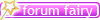WELL WONDER KNOW MORE, for today you can pick up the 'Minecraft Modding and YOU!' compilation thread for as little as NOTHING AT ALL!
All you have to do is scroll down the page a little!
*IF SOMETHING DOESN'T WORK, GO TO C:/Users/*Your username*/.appdata/Roaming/.minecraft and DELETE EVERYTHING. It'll force the game to redownload the files and you can start afresh.* (You may need to enable hidden files and folders to see .appdata)
----
First things first! (Skip this if you intend to only use default resolution textures)
Before you go hunting for a new texture pack, know this. They come in 16x16, 32x32, 64x64, 128x128 and higher.
To use any texture pack higher then 16x16 you need to install Xau's HD Texture fix.
Its easy enough, just follow these directions (also listed in the forum above)
Wasn't that easy? Good!HOW TO USE
1. Download and run the latest .exe file below (mac/linux: use the .jar file)
2. If the file fields are not automatically filled in, hit the top browse button and find your minecraft.jar
3. If you don't have an HD texture pack installed, go download one, then hit the browse button next to "Texture Pack" and find the file for it. (tehsid note: I'll be listing some texture packs down the page, so scroll on down)
4. Click patch.
5. When it's done, click Run Minecraft.
Texture Packs
A different texture pack and radically change the feeling of the game. Everything from the environment, to the tools you use can be changed. You can also mix and match your own, but I'll show you how to do that later. (once you've installed a texture pack, you should be able to figure it out)
16x16 Texture Packs
Kas's Painterly Pack
This is the go to texture pack for 16x16. Not only does it come with a pre-chosen set of textures, you can also use a customizer to pick from HUNDREDS of different texture options. The amount of work gone into this pack is fantastic, and it really shows. I use a version of this texture pack the most.


----
ShortStuf7's Clean Design Pack
This is a really nice and simple looking pack. It makes the game feel somewhat cartoony, but it still fits in really well.


----
KabPack
I haven't use KabPack, but I've been meaning too. Try it and tell me what you think.


----
32x32 Texture Packs (HD TEXTURE FIX REQUIRED!)
GERUDOKU texture pack
SIMPLY THE BEST. Really, this is a sexy texture pack. If you don't know what to start with, then start with this one.


----
TRONIC pack
Tronic is a texture pack for Minecraft that aims for a virtual or electronic feel. It does it well. Its really very nice.
MrMMods (BetterLighting/Grass) being used in these screens as well. It is almost a must have for this texture pack!


----
Faithful Pack
Can't stray away from the default textures, but you want to try a new set? Why not get some 32x versions of the default set. Looks nicer, with that classic Minecraft feel. Mmmm.


----
I'm not going to add any more texture packs in at the moment because 64x64+, in my opposition anyway, look silly and really don't fit with the game. If you use any other texture packs, post them up and I'll add them in here.
"Make the game look SEXY" mods
There are a few mods that add little touches to the game to make it look that little bit better, but none of them are as good as...
MrMMods (BetterLighting/Grass)
This mod is amazing, if it works for you. I know a few people who have problems with it, but then I know a lot who it works for, so ya know. Try it.
It adds;
- Soft lighting
- Soft shadows
- A minimap
- and a nifty little chatbox feature (TAB to reply to the last person who messaged you.)
Check out this LIGHTING!

(It is also being used in the TRONIC Pack screenshots.)
----
Wild Grass *WARNING* This hasn't been updated to work on BETA yet. I will update this thread when its working. I just wanted to get it out of the way now.
Gives you grass coming out of you grass blocks. Yeah. It looks great when you wonder into a rolling field. Another must have mod!

----
Thats all I have time to write at the moment. I'll update this with more visual mods in the next day or two, and I'll reserve the next post for a few single player only mods.
If you have any questions at all, feel free to PM me or reply in this thread and I'll do what I can to help, as will a few others I'm sure.