Track Creation
-
avaran
- Posts: 510
- Joined: Mon Apr 24, 2006 4:21 pm
- Location: Melbourne
Track Creation
Hey guys, just wondering if anyone here gets into track creation (scratch made tracks) for rFactor?
I'm looking at making a track for a game, just as a bit of a test, and was wondering if someone heres knows a bit about it?
Just wondering how hard the setting up is once the modelling and texturing is done to get it into rfactor?
Does rFactor support textures for bumps/potholes in track surfaces?
All the stuff I seemed to have not been able to google. :S
I'm looking at making a track for a game, just as a bit of a test, and was wondering if someone heres knows a bit about it?
Just wondering how hard the setting up is once the modelling and texturing is done to get it into rfactor?
Does rFactor support textures for bumps/potholes in track surfaces?
All the stuff I seemed to have not been able to google. :S
-
Mr.Ferret
- Posts: 2231
- Joined: Sun Oct 02, 2005 10:06 pm
- Location: Ballarat
Re: Track Creation
I dare say that GT Virus will be able to help you out thereavaran wrote:Hey guys, just wondering if anyone here gets into track creation (scratch made tracks) for rFactor?
I'm looking at making a track for a game, just as a bit of a test, and was wondering if someone heres knows a bit about it?
Just wondering how hard the setting up is once the modelling and texturing is done to get it into rfactor?
Does rFactor support textures for bumps/potholes in track surfaces?
All the stuff I seemed to have not been able to google. :S
- Hz-Lab
- Magoo
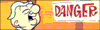
- Posts: 9898
- Joined: Wed Oct 12, 2005 11:45 pm
- Location: Radelaide
- Contact:
Re: Track Creation
If by help you mean confuse.. then yesMr.Ferret wrote:I dare say that GT Virus will be able to help you out thereavaran wrote:Hey guys, just wondering if anyone here gets into track creation (scratch made tracks) for rFactor?
I'm looking at making a track for a game, just as a bit of a test, and was wondering if someone heres knows a bit about it?
Just wondering how hard the setting up is once the modelling and texturing is done to get it into rfactor?
Does rFactor support textures for bumps/potholes in track surfaces?
All the stuff I seemed to have not been able to google. :S
-
steve_w05
- Posts: 580
- Joined: Fri Jan 21, 2005 7:50 pm
- Location: Tassie
best to head over to RSC in the track editing forum. if the answers you're looking for arent there, pop a question in, someone will know.
http://forum.racesimcentral.com/forumdisplay.php?f=997
once the track is modeled and textured, thats the hard work done. getting into game and working is quite simple. hardest part would be the AIW paths for the ai, and the setting up of the visibility settings when exporting out of max. by that I mean sorting out what gets seen for low, medium, high and ultra graphics settings in game. LOD's can take a bit of sorting, depending on how complex the track is.
as to your other question. bumps/potholes can be modeled, and textured and be made to react as they should.
http://forum.racesimcentral.com/forumdisplay.php?f=997
once the track is modeled and textured, thats the hard work done. getting into game and working is quite simple. hardest part would be the AIW paths for the ai, and the setting up of the visibility settings when exporting out of max. by that I mean sorting out what gets seen for low, medium, high and ultra graphics settings in game. LOD's can take a bit of sorting, depending on how complex the track is.
as to your other question. bumps/potholes can be modeled, and textured and be made to react as they should.
-
avaran
- Posts: 510
- Joined: Mon Apr 24, 2006 4:21 pm
- Location: Melbourne
Thanks for the help mate!steve_w05 wrote:best to head over to RSC in the track editing forum. if the answers you're looking for arent there, pop a question in, someone will know.
http://forum.racesimcentral.com/forumdisplay.php?f=997
once the track is modeled and textured, thats the hard work done. getting into game and working is quite simple. hardest part would be the AIW paths for the ai, and the setting up of the visibility settings when exporting out of max. by that I mean sorting out what gets seen for low, medium, high and ultra graphics settings in game. LOD's can take a bit of sorting, depending on how complex the track is.
as to your other question. bumps/potholes can be modeled, and textured and be made to react as they should.
- GT VIRUS
- Karen
- Posts: 3637
- Joined: Mon Jul 04, 2005 4:33 pm
- Location: Adelaide
- Contact:
Na hardest parts coming up will be the AIW and CAM files (well i hate CAM's, plenty of good people out there to help with that though), and getting the shaders right with the ISI plug-in (a good place to start with shaders is here: http://forum.rscnet.org/showthread.php?t=287217 )
-
avaran
- Posts: 510
- Joined: Mon Apr 24, 2006 4:21 pm
- Location: Melbourne
Thanks for the helps guys. 
I've hit a snag before I've even started really. I've been trying to find a way to import GPS paths or points into 3DS Max. Preferably paths, as a spline, but eh...
I just can't seem to find a way to do this. Any ideas? I was thinking if I could export a google KML path, maybe there would be something fto import a path in kml format to Max, but I can't find anything for that either.
I should try posting on rsc too I guess! :P
Edit: RSC: http://forum.racesimcentral.com/showthread.php?t=296000
Some guy coded a GPS importer, sweet.
It has to be in CSV format, 3 columns only, so there will be some editing as my gps data is collected in uni csv, but that's where GPS babel comes in handy! :P
I'll show you guys some stuff over my long weekend hopefully.
I've hit a snag before I've even started really. I've been trying to find a way to import GPS paths or points into 3DS Max. Preferably paths, as a spline, but eh...
I just can't seem to find a way to do this. Any ideas? I was thinking if I could export a google KML path, maybe there would be something fto import a path in kml format to Max, but I can't find anything for that either.
I should try posting on rsc too I guess! :P
Edit: RSC: http://forum.racesimcentral.com/showthread.php?t=296000
Some guy coded a GPS importer, sweet.
It has to be in CSV format, 3 columns only, so there will be some editing as my gps data is collected in uni csv, but that's where GPS babel comes in handy! :P
I'll show you guys some stuff over my long weekend hopefully.
- GT VIRUS
- Karen
- Posts: 3637
- Joined: Mon Jul 04, 2005 4:33 pm
- Location: Adelaide
- Contact:
-
avaran
- Posts: 510
- Joined: Mon Apr 24, 2006 4:21 pm
- Location: Melbourne
I guess I was thinking using the centerline would be better, in case of turning lanes/ wider road sections in some spots. I'm not sure. Always having the center, and then varying the width/section/offset in the profile.GT VIRUS wrote:You lucky bastard, getting to use GPS
You might have better luck just sticking to one side of the track, most people i know use a side for modeling the track line
GPS loggers are quite cheap, I got mine for $120.
- GT VIRUS
- Karen
- Posts: 3637
- Joined: Mon Jul 04, 2005 4:33 pm
- Location: Adelaide
- Contact:
-
avaran
- Posts: 510
- Joined: Mon Apr 24, 2006 4:21 pm
- Location: Melbourne
Make some friends in China? 
Thanks for the tips GT Virus... I just stuck to the inside line this morning whilst collecting some data, it's a shame I didn't read this thread again before I went... I see your point about only needing to adjust one side of the track for varying widths! D'oh! Oh well, at least I don't have to go to china to recapture the points! :P
I've made a blog, more for my own purposes, but feel free to check it out, I'll be adding pics and info on the progress. I've never had a blog before!!!
http://avafumi.blogspot.com/
Thanks for the tips GT Virus... I just stuck to the inside line this morning whilst collecting some data, it's a shame I didn't read this thread again before I went... I see your point about only needing to adjust one side of the track for varying widths! D'oh! Oh well, at least I don't have to go to china to recapture the points! :P
I've made a blog, more for my own purposes, but feel free to check it out, I'll be adding pics and info on the progress. I've never had a blog before!!!
http://avafumi.blogspot.com/
- GT VIRUS
- Karen
- Posts: 3637
- Joined: Mon Jul 04, 2005 4:33 pm
- Location: Adelaide
- Contact:

